ffc clip asus l210ma

Asus Attach system 8 pins - 12018-00211600 for L210MA
Mini 8 Pin Connecting FFC cable
Attaching component for the 8-pin FFC cable that grants the connection of the FFC of the trackpad on to the main circuit board...
Attaching component for the 8-pin FFC cable that grants the connection of the FFC of the trackpad on to the main circuit board...
$ 12
IN STOCK - Shipped from Europe - Fast 2-3 day worldwide delivery.

Asus Attach system 16 Pins - 12018-00241400 for L210MA
Mini 16 Pins FFC cable connector
Fastening system for 16-pin FFC cable that allows to secure the FFC cable on the motherboard...
Fastening system for 16-pin FFC cable that allows to secure the FFC cable on the motherboard...
$ 12
IN STOCK - Shipped from Europe - Fast 2-3 day worldwide delivery.
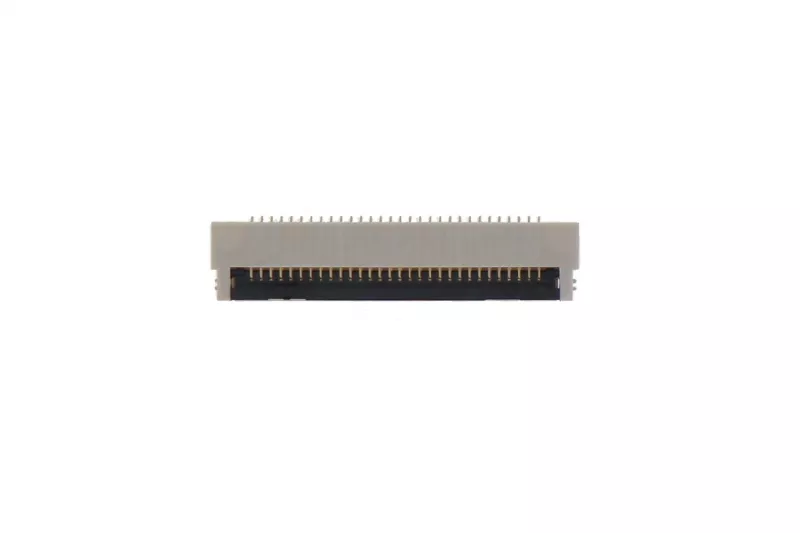
Asus FFC Cable connector - 12018-00380000 for L210MA
30 Pin Mini Connecting FFC cable
Attaching component for the 30-pin FFC cable that grants the connection of the FFC cable of the keyboard on to the main circuit board...
Attaching component for the 30-pin FFC cable that grants the connection of the FFC cable of the keyboard on to the main circuit board...
$ 18
IN STOCK - Shipped from Europe - Fast 2-3 day worldwide delivery.
FFC Cable
Sort options
Display order
Categories
Show all
LAPTOP
Sub categories : LAPTOP
Show all
FFC Cable
Secure Your Asus Ribbon Cable with a Genuine FFC Clip
What Is an Asus FFC Clip and Why It Matters
The Asus FFC clip is a small yet essential plastic latch that locks flat ribbon cables securely into motherboard connectors. Whether you're dealing with display, touchpad, or keyboard ribbons, this clip ensures the FFC stays in place during laptop use and lid movement. A broken or missing clip can lead to signal failure, flickering, or disconnected components—issues that can be easily resolved with the correct OEM clip.Benefits of Replacing a Faulty FFC Locking Clip
Installing a new Asus ribbon cable latch provides a quick, precise fix for loose or unstable cable connections. Here’s why it’s a must-have component:1. Prevents the ribbon cable from slipping out of the socket.
2. Restores reliable function for screen, keyboard, and touchpad.
3. Fixes intermittent power or signal loss.
4. Protects sensitive components from cable movement damage.
5. Ensures proper alignment of the FFC for data integrity.
6. OEM fit means no guesswork or compatibility issues.
7. Saves your motherboard from unnecessary replacement.
8. Simple, low-cost DIY repair with no soldering required.
Common Problems Fixed by an FFC Cable Clip
Replacing a broken FFC connector latch can solve multiple technical issues:1. Ribbon cable slips or falls out during use.
2. Display or touchpad flickers due to cable shift.
3. Connector won’t lock or clip is visibly cracked.
4. Intermittent input or video signal dropouts.
5. Ribbon not seated flat because the clip is missing.
Real Queries from Asus Laptop Users
Popular search phrases that lead users to this page include:1. Buy Asus FFC clip
2. Replace broken ribbon cable latch
3. How to fix laptop flex cable lock
4. Order OEM FFC connector clip for Asus
5. My cable won’t stay locked in the connector
FAQs About Asus FFC Clip Replacements
Can I replace the FFC clip myself? Yes, it's a quick and simple fix that doesn’t require soldering.Is the clip model-specific? Yes. Always match the clip to your connector type and laptop model for a secure fit.
Will this stop my cable from sliding out? Absolutely. That’s exactly what the clip is designed to prevent.
Where can I buy an OEM FFC clip? You can order genuine Asus FFC clips here with warranty and fast US shipping.
Safe and Encrypted Payment
View more >
Hide details >