cable asus rog phone 3 zs661ks

ROG Phone II and ROG Phone 3 coaxial Cable wifi antenna black for ROG-PHONE-3-ZS661KS
ROG Phone II Coaxial Cable in Black
This 2.5 cm long replacement WiFi antenna cable is fitted with 2 connectors on each end for collecting network signals.
Make sure you verify the compatibility among the chosen WiFI......
This 2.5 cm long replacement WiFi antenna cable is fitted with 2 connectors on each end for collecting network signals.
Make sure you verify the compatibility among the chosen WiFI......
$ 12
IN STOCK - Shipped from Europe - Fast 2-3 day worldwide delivery.

ROG Phone 3 white coaxial Cable wifi antenna for ROG-PHONE-3-ZS661KS
Asus ROG Phone III Coaxial Cable in White
Replacement WiFi antenna cable measuring 18.9 cm that is fitted with 2 plugs on its ends for obtaining a network signal.
...
Replacement WiFi antenna cable measuring 18.9 cm that is fitted with 2 plugs on its ends for obtaining a network signal.
...
$ 12
IN STOCK - Shipped from Europe - Fast 2-3 day worldwide delivery.
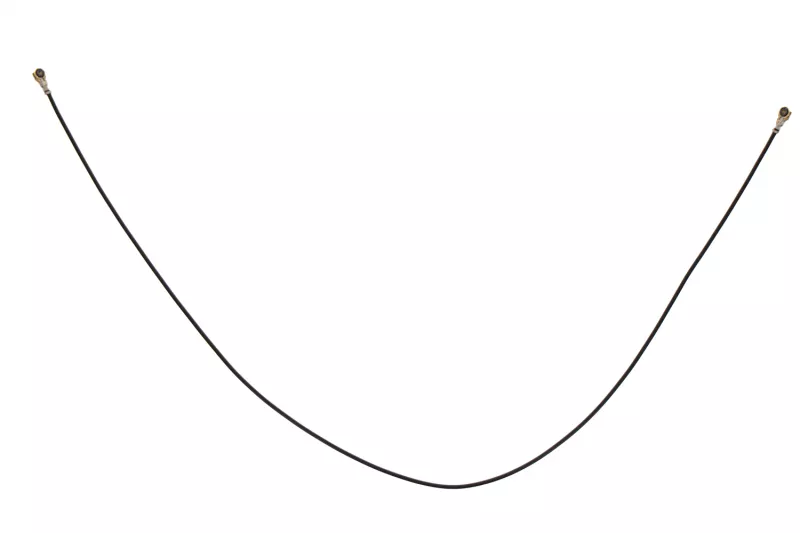
ROG Phone 3 Black coaxial Cable wifi antenna for ROG-PHONE-3-ZS661KS
Asus ROG Phone III Coaxial Cable in Black
Replacement WiFi antenna cable measuring 16.6 cm that is fitted with 2 plugs on its ends for obtaining a network signal.
...
Replacement WiFi antenna cable measuring 16.6 cm that is fitted with 2 plugs on its ends for obtaining a network signal.
...
$ 12
IN STOCK - Shipped from Europe - Fast 2-3 day worldwide delivery.
Restore Wireless Performance with a Certified Asus Wi-Fi RF Cable
The Asus Smartphone Wi-Fi Cable connects the Wi-Fi module to the antenna in your Zenfone, transmitting and receiving signal for wireless communication. If the cable is damaged, pinched, or disconnected, your phone may show weak reception, drop connections, or fail to detect networks entirely.
Designed for Stable, High-Frequency Signal Transfer
Popular search queries include “Zenfone RF cable replacement,” “Asus phone Wi-Fi cable damaged,” and “fix weak wireless signal Asus.” This official Asus parts page provides genuine internal coaxial cables that match the length, impedance, and connectors required by specific Zenfone models.Aftermarket or incorrectly sized cables can reduce signal strength, introduce interference, or fail over time. Asus-certified cables ensure low-loss transmission and proper grounding for uninterrupted Wi-Fi and Bluetooth operation.
Unsure which part fits your phone? Use My Equipment to identify your device, browse all Zenfone internal components, or reach out via customer support for help.
When to Replace the Wi-Fi Cable
Common issues include: sudden drop in signal range, Wi-Fi working intermittently, no network detection after a fall, visible cable damage during repair, or Bluetooth interference. These signs often point to a loose, torn, or defective RF cable.Frequent user search intents:
- Zenfone Wi-Fi cable repair
- Asus phone RF cable replacement
- Fix Wi-Fi signal drop on Asus
- Internal antenna cable Zenfone
- Buy official Wi-Fi cable Asus phone
Installation Guidance
Disconnect power and use an anti-static surface. Open your phone with tools from the Asus repair kit. Detach the damaged cable from the mainboard and antenna module. Carefully snap the new cable into place, ensuring proper routing. Refer to our step-by-step video tutorials for precision.For stable wireless performance, always choose certified Asus Wi-Fi cables—engineered for exact fit and reliable signal flow.
Frequently Asked Questions
Is this an original Asus part?Yes, it’s a genuine internal RF cable designed for your Zenfone model.
Will this improve my Wi-Fi signal?
Yes, if the old cable is damaged or poorly connected.
Is this the same as the antenna?
No, the cable connects the antenna to the Wi-Fi module.
Can I install this myself?
Yes, with care and proper tools—it’s a simple but delicate job.
View more >
Hide details >