antenna asus rog phone zs600kl
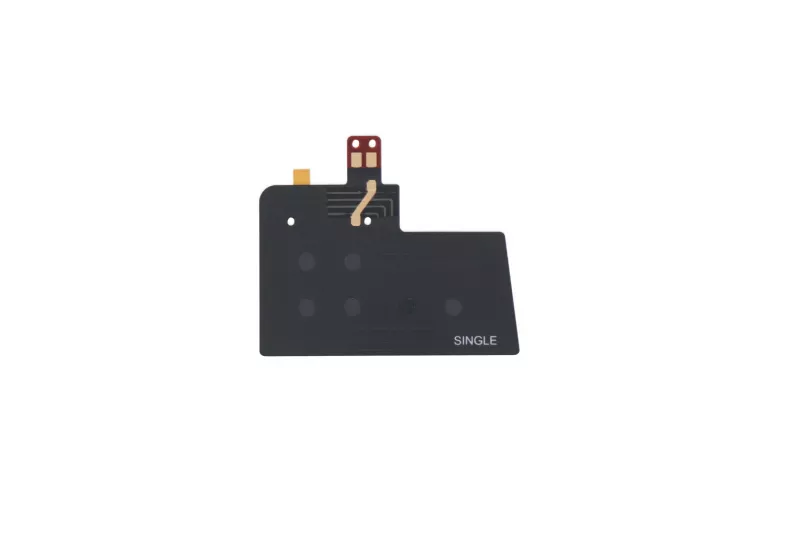
ROG Phone NFC antenna for ROG-PHONE-ZS600KL
NFC antenna for ROG Phone
This original NFC chip enables the exchange of information between 2 compatible devices at short distance (allows for example to use one's phone as a means of payment, a transport ticket or a loyalty...
This original NFC chip enables the exchange of information between 2 compatible devices at short distance (allows for example to use one's phone as a means of payment, a transport ticket or a loyalty...
$ 12
IN STOCK - Shipped from Europe - Fast 2-3 day worldwide delivery.

ROG Phone and ROG Phone II Wifi card for ROG-PHONE-ZS600KL
Internal Wireless Connection Card for Asus Tower
This WiFi network card has the following specifications:
- Model: MURATA LBKA0U11QA-TEMP / MURATA LBKA0U11QA-264
- Standards: WiFi 802...
This WiFi network card has the following specifications:
- Model: MURATA LBKA0U11QA-TEMP / MURATA LBKA0U11QA-264
- Standards: WiFi 802...
$ 29
Available only upon request
Fix Weak Wireless Signals with a Certified Asus Wi-Fi Antenna
The Asus Smartphone Wi-Fi Antenna is a crucial internal component that transmits and receives wireless signals in your Zenfone. If your phone shows low Wi-Fi strength, frequent dropouts, or struggles to detect networks, a damaged or loose antenna may be the cause.
Engineered to Maintain Strong and Stable Wireless Connectivity
Users searching “Asus phone low Wi-Fi signal,” “Zenfone antenna replacement,” or “phone not detecting Wi-Fi network” often find this official Asus parts page. These certified antennas are designed specifically for your model, ensuring accurate fit and full performance with the device’s motherboard and wireless module.Unlike third-party alternatives, Asus antennas deliver optimized range, signal consistency, and proper EMI shielding.
They’re also engineered to work seamlessly with dual-band routers and Bluetooth connectivity where integrated.
Need help selecting the correct part? Try My Equipment, view all Zenfone repair components, or ask customer support for model-specific guidance.
When to Replace Your Wi-Fi Antenna
Common symptoms include: slow speeds despite good signal, Wi-Fi dropping unexpectedly, only detecting nearby networks, Bluetooth interference, or no connection after a fall or water damage.Common search intents:
- Zenfone antenna replacement part
- Asus phone low Wi-Fi reception
- Fix bad signal Asus smartphone
- Phone not detecting networks
- Replace broken Wi-Fi antenna Asus
Installation Tips
Turn off your phone and use tools from the official Asus repair toolkit. Carefully open the back housing and locate the antenna cable and contact point. Ensure the new antenna is correctly routed and securely connected. For visual guidance, check our repair videos on YouTube.Regain full wireless range and reliability with a certified Asus Wi-Fi antenna—built for clear, consistent connectivity wherever you go.
Frequently Asked Questions
Is this a genuine Asus part?Yes, it’s officially certified and model-matched for Zenfone devices.
Will this improve my Wi-Fi signal?
If your antenna is damaged or loose, this will restore proper reception.
Can I install it myself?
Yes, if you follow a teardown guide and handle cables with care.
Is it the same as the Wi-Fi module?
No, the antenna connects to the module and enables signal reception.
View more >
Hide details >