Reading time: 2 minutes
What is a mechanical keyboard?

A mechanical keyboard has spring-activated switches under the individual keys. By having a plastic switch under each key, keystrokes can be more precise, making these types of keyboards favored by gamers and programmers. This differs from common rubber membrane keyboards which operate by pressure applied to a circuit board underneath the keys set above a membrane. Mechanical keyboards like the Asus Cerberus keyboard, also sound different; with each press, you can hear an unmistakable “click”, making the typing experience very satisfying. These gaming keyboards are also easier to clean and customize as if one key is not working, you can simply replace that individual key. As mentioned in our article about how to fix your gaming keyboard, under each keycap you will see the switch mechanism. If you have an issue with a particular key, carefully examine this area for debris such as crumbs or dirt that could interfere with its responsiveness. If you notice some part of the switch is damaged, you may be able to simply purchase a replacement for that particular key and resolve the issue that way. Although upfront, mechanical keyboards usually have a higher price, they also last significantly longer than other types of keyboards.
What is the most comfortable type of keyboard?

The most comfortable keyboard will of course depend on your personal preferences as well as the purpose of your computer. If you are a gamer, programmer, or have a profession that relies heavily on typing, a mechanical keyboard will by far be the best option for not only comfort but also accuracy. The feedback provided by mech boards allows for faster, more precise keystrokes. If you are using your computer casually for the occasional email, or web search, a membrane keyboard will suit you just fine. This is especially true if you move around often, as mechanical keyboards tend to be a bit heftier than thinner, membrane boards. With any sort of keyboard, you can always add a wrist rest to improve comfort.
How to clean a mechanical keyboard?

Here is some advice from our article on gaming gear maintenance: Keeping your keyboard clean is the best measure you can take to improve its longevity. By regularly doing light cleaning, you can prevent buildup of dust or food particles that will eventually hinder the functioning of your keys. If you have a vacuum with a tube attachment, you can gently vacuum the keyboard, then follow that up with a damp microfiber cloth to wipe the whole thing down. It is advised not to use compressed air to clean gaming keyboards, as the cold air can damage delicate components. Additionally, by avoiding eating or drinking near your keyboard, you can minimize damaging particles or grease coming in contact with it. To maximize the life of the cables attached to a keyboard, a quick fix is to secure them in a velcro wrap so they do not get jostled about. If you are an avid gamer, it's best to invest in an ultra-durable keyboard like the ROG Cerberus that features a 70-million-keystroke lifespan!
Thanks for reading

We really appreciate you reading our articles. If you have ideas for an article you’d like us to write, or any tech questions, please don’t hesitate to send our team a message! We are happy to provide professional advice so you can repair your Asus device with confidence. All of the accessories and spare parts on our site are 100% original Asus products so you can rest assured you are purchasing the highest quality materials.