Asus WIFI card - 90NB0S40-R10050
Enhance Your Connectivity with an Asus Internal Wi-Fi Card Replacement
Function
Optimize your laptop's wireless performance with a high-quality replacement wifi module. This internal antenna is essential for those experiencing Asus wifi issues such as poor wifi signal Asus laptop or a laptop that's not detecting wifi networks. Fix internal wifi antenna Asus challenges efficiently with part number 90NB0S40-R10050.
When to Replace
If you are facing persistent connectivity problems, or your laptop fails to detect any networks, it could signify the need to replace the wifi card. Signal drops and slow connection speeds are often due to a faulty internal antenna, which is crucial if you need to fix laptop wifi effectively.
Installation Tips
Changing the internal Wi-Fi module in your Asus laptop is a straightforward process. First, ensure your device is powered off and disconnected from all power sources. Next, access the back panel of your laptop, where most wifi cards are located. Gently replace the old module with your new Asus wifi card, ensuring the connections are secure. For visual guidance, you might watch our Asus repair videos.
Warranty Info
Our products come with a 12-month warranty ensuring your purchase is covered, offering peace of mind with each transaction. This warranty supports the maintenance or replacements needed within this duration.
If you need further assistance or specific compatibility advice, please submit a service request. Despite compatibility with several laptops from the Asus range, this does not guarantee functionality with all models. Always check your registered devices for specific compatibility questions.
Enjoy fast shipping and quality products as a Certified Asus Reseller. We are dedicated to ensuring you have access to the best solutions for your Asus repair needs.

Credit card and Paypal

Return your order within 7 days

Official Retailer
- Compatibilities
- Details
- Comments
- BrandAsus
- Warranty period12 months
- Component
- Type


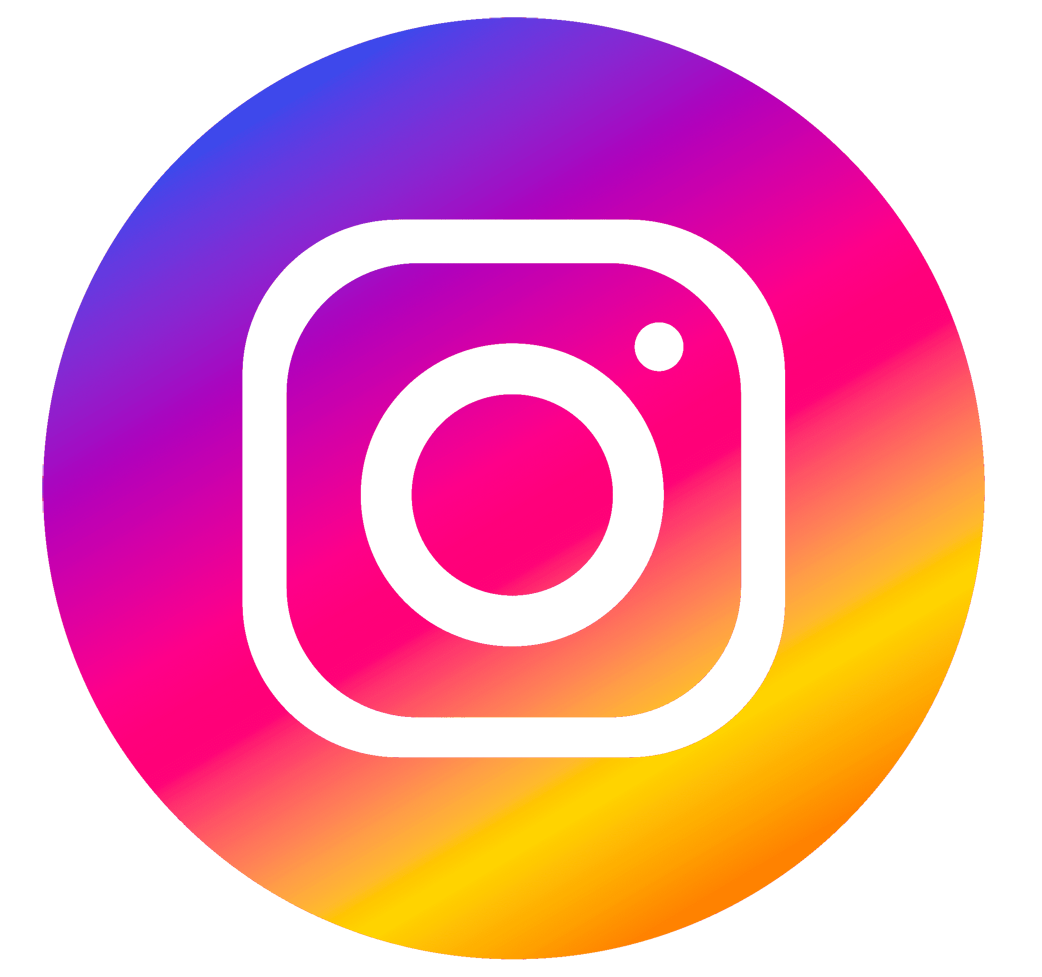
 Add to cart
Add to cart
