Asus VivoBook Secondary WiFi antenna- 14008-01250100
Enhance Your Asus Laptop's Connectivity with a Premium Secondary WiFi Antenna
Function
Introducing the perfect solution for your connectivity woes, the Asus VivoBook Secondary WiFi antenna. This internal antenna is essential for anyone looking to improve poor wifi signal on their Asus laptop.
Connectivity Issues
If you're experiencing disrupted connections or your laptop is not detecting wifi networks, a replacement wifi module might be precisely what you need.
Common symptoms like these often indicate a malfunctioning WiFi component which could drastically affect your laptop's performance.
Installation Tips
Installing a new WiFi antenna can be a straightforward process if executed properly. Before attempting installation, always watch our Asus repair videos to familiarize yourself with the procedure. Safety and the right tools are vital for a successful installation. This component's part number is 14008-01250100, ensuring you have the exact piece necessary for your device.
Warranty Info
Every purchase of our WiFi antennas comes with a comprehensive 12-month warranty, providing you peace of mind and assurance in the quality of our products. Remember, although this antenna is compatible with some VivoBook models, compatibility isn't guaranteed for all units within this range.
By opting for this antenna, not only do you fix laptop wifi issues, but you also enjoy the confidence of buying 100% Official Asus Parts, known for their quality and reliability. Secure your online purchase with fast shipping and easy returns. Feel free to explore more Asus laptop solutions online!

Credit card and Paypal

Return your order within 7 days

Official Retailer
- Compatibilities
- Details
- Comments
- BrandAsus
- TypeAuxiliary
- Warranty period12 months
- Component
- Type


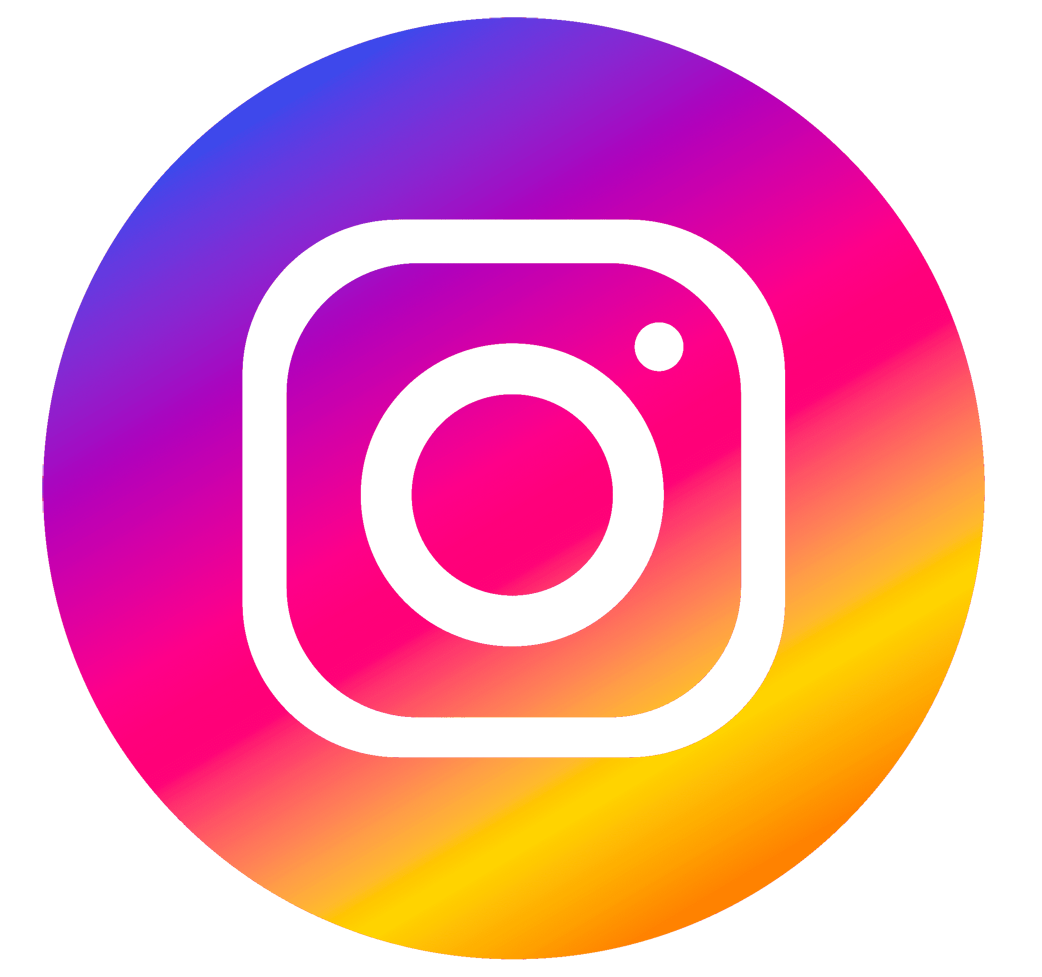
 Add to cart
Add to cart
