touchpad asus f1504va
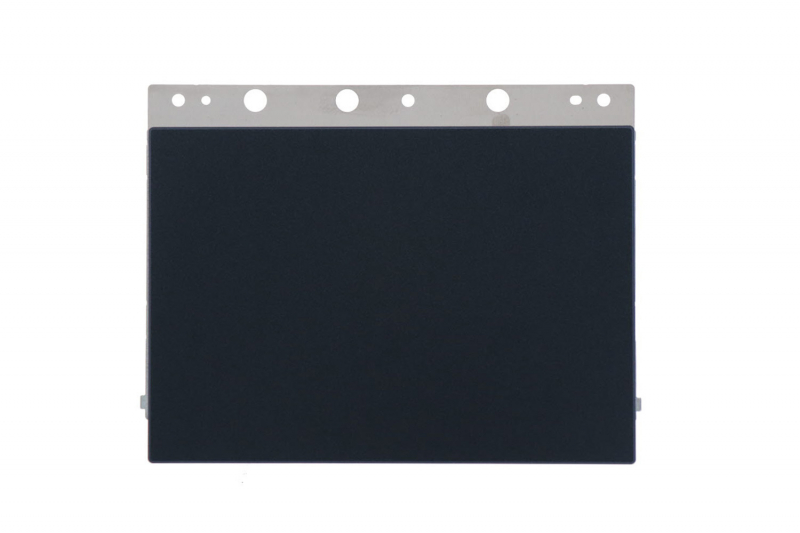
Asus Vivobook Black Touchpad Module - 90NB1021-R90010 for F1504VA
Complete Black Touchpad for Asus Vivobook 15 Laptop
Replacement touchpad plate sold with: Electronic board Attachment system Black Tpmylar (sticky touchpad plate) ...
Replacement touchpad plate sold with: Electronic board Attachment system Black Tpmylar (sticky touchpad plate) ...
$ 29
IN STOCK - Shipped from Europe - Fast 2-3 day worldwide delivery.

Asus Touchpad - 90NB1023-R90010 for F1504VA
Explore Our Asus Touchpad Replacement Options
Description
This genuine Asus touchpad is essential for replacing non-functional touchpads on specific Asus laptops...
Description
This genuine Asus touchpad is essential for replacing non-functional touchpads on specific Asus laptops...
$ 29
Available only upon request

Asus Touchpad - 90NB1022-R90010 for F1504VA
Explore Precision with the Asus Touchpad
Product Overview
This genuine Asus touchpad ensures a direct replacement for your original module...
Product Overview
This genuine Asus touchpad ensures a direct replacement for your original module...
$ 29
Available only upon request

Asus Touchpad - 90NB1022-R90020 for F1504VA
Explore the Precision of the Asus Touchpad Replacement
Overview of the Touchpad Module
Crafted specifically for a streamlined user experience, this genuine Asus touchpad ensures optimal performance and responsiveness...
Overview of the Touchpad Module
Crafted specifically for a streamlined user experience, this genuine Asus touchpad ensures optimal performance and responsiveness...
$ 59
Available only upon request

Asus Touchpad - 90NB1021-R90020 for F1504VA
Upgrade Your Asus Laptop with a Premium Touchpad
Product Details
This genuine Asus touchpad offers seamless functionality as a direct replacement for your existing unit...
Product Details
This genuine Asus touchpad offers seamless functionality as a direct replacement for your existing unit...
$ 59
Available only upon request

Asus Touchpad - 90NB1023-R90020 for F1504VA
Explore Our Official Asus Touchpad
Key Features
This genuine Asus touchpad serves as the perfect replacement touchpad module for restoring full functionality to your device...
Key Features
This genuine Asus touchpad serves as the perfect replacement touchpad module for restoring full functionality to your device...
$ 59
Available only upon request
Touchpad
- Fingerprint sensor
- Numpad
- Touchpad
- Touchpad Board
- Touchpad Bracket
- Touchpad Button
- TP Mylar
Sort options
Display order
Sub categories
Show all
Fingerprint sensor
Numpad
Touchpad
Touchpad Board
Touchpad Bracket
Touchpad Button
TP Mylar
Categories
Show all
LAPTOP
Sub categories : LAPTOP
Show all
Touchpad
Replace your Asus Laptop Touchpad
A trackpad, also known as a touchpad, is a common input device on laptops. Is your Asus laptop's touchpad is not operating as smoothly as before? You can replace it with a new one via our website and choose from our wide inventory of Asus trackpads. Here you will find a large selection of touchpad replacements for all models of Asus laptops. You may need to invest in a new touchpad if yours is damaged, slow, or far worse: if it does not react at all, and you had to go back to using a mouse while waiting for a solution. These problems are often related to over-use or exposure to moisture. While on our site, view all other items and accessories for Asus laptops, such as efficient keyboards, hinges and quality speakers.If your Asus touchpad does not function correctly, then it is time to switch it or replace its damaged parts. Discover all the buttons of your trackpad (right click and left click) here on this page as well as touchpad supports, also called mounting brackets that connect the touchpad and serve as a frame to hold it in place.
How to Repair an Asus Trackpad
Even if you are not a computer specialist, you can do these repairs on your own. Here are the steps to help you:- Get a Phillip's screwdriver and a small flat head screwdriver
- Turn off your computer, unplug it from all power cables and position it towards you.
- Slide the flat screwdriver between the outline of the keyboard and the bottom of the body, these two elements must be delicately lifted starting from the front of the keyboard, then on the sides to finish at the back
- An FFC (wide and flat thread) still connects the two dislocated parts, gently lift the white tab located at its end that holds it attached
- Then, leave the rest of the computer aside and place the keyboard back to you
- Gently peel off the layer and tape around the flat flexible cable
- Unscrew the screws of the trackpad then pry it out of the keyboard
- Position the new touchpad or the changed components, reconnect the cables and the tape and then repeat these steps in the opposite direction
You will be able to replace the system of your Asus trackpad completely or just alter some items of this touchpad according to your needs.
View more >
Hide details >