Asus replacement Balkan keyboard VivoBook QWERTY
Brand New product
Western Balkan QWERTY keyboard for Asus Laptops
Here are some tips for installing a Western Balkan replacement keyboard:
1. Turn off your laptop.
2. Remove the screws securing the keyboard in place.
3. Take out the keyboard from the laptop.
4. Install the new keyboard.
5. Secure the screws back in place.
6. Turn on your laptop.
If you are not comfortable installing a replacement keyboard yourself, you can seek the assistance of a professional.

Payment secured
Credit card and Paypal

Easy returns
Return your order within 7 days

Asus / ROG
Official Retailer
SKU : CLAVTN3402WB
P/N : 90NB1112-R31WB0
- Compatibilities
- Details
- Comments
- BrandAsus
- LanguageBalkan
- Keyboard typeQWERTY
- Warranty period12 months
- Component
- Type
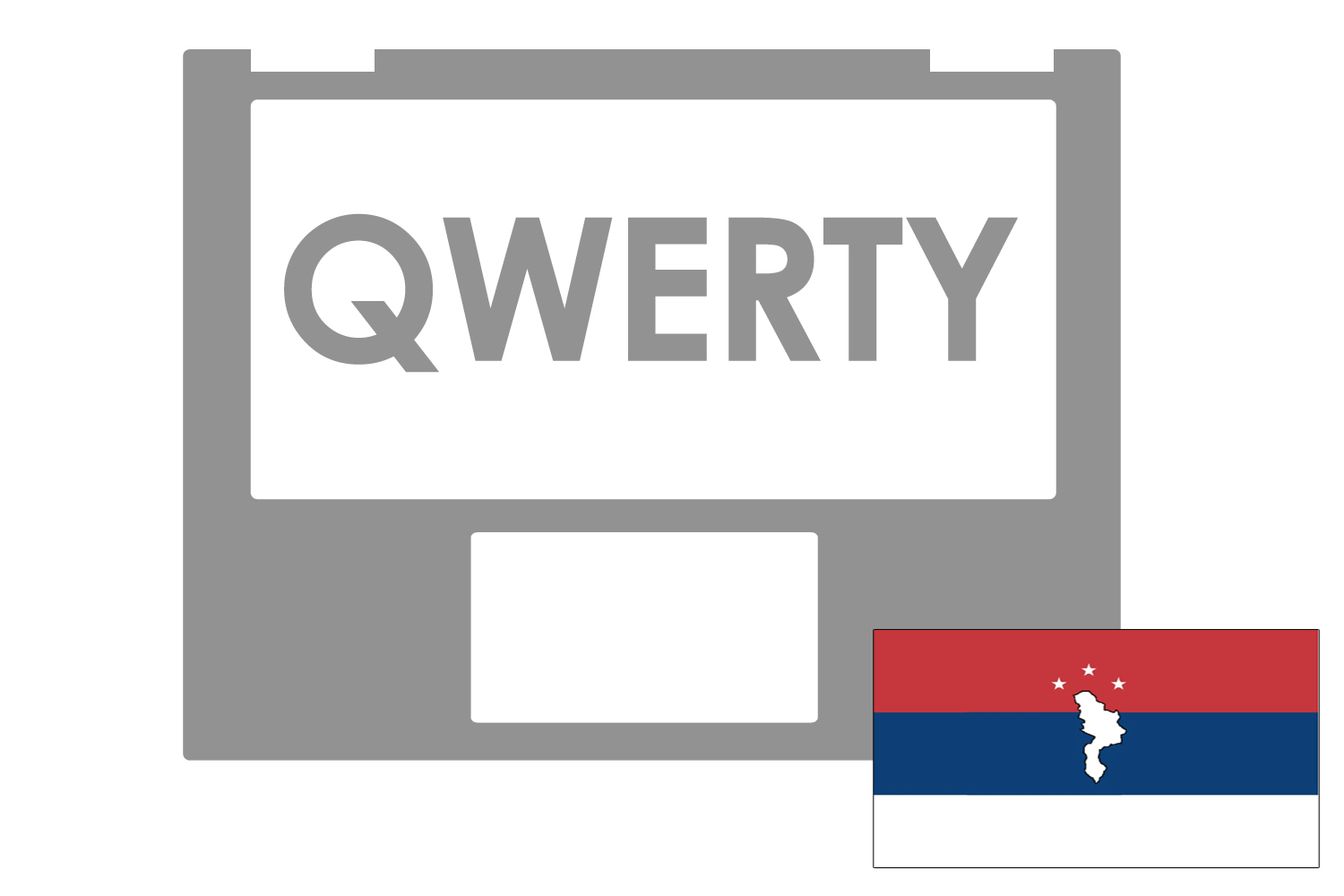


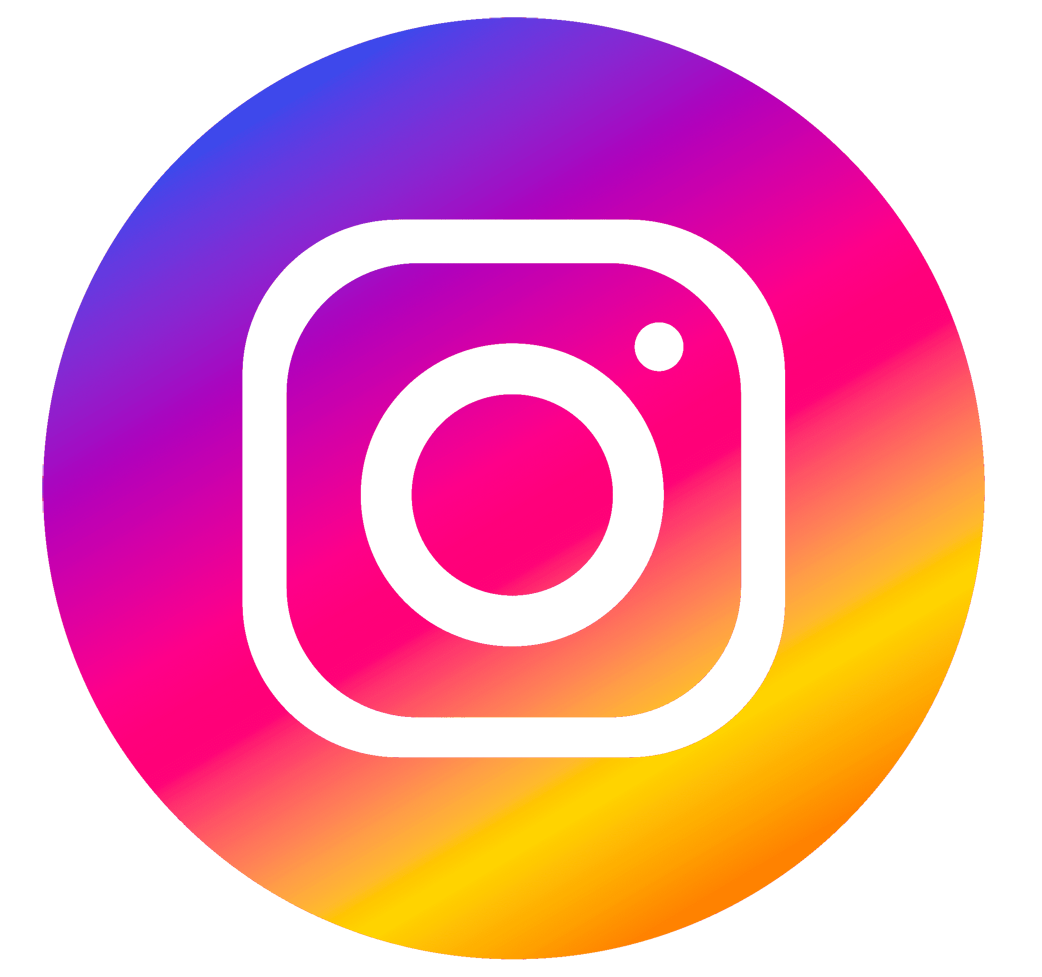





 Add to cart
Add to cart
