15 inch display module asus r564da

Asus HD 15-inch screen module - 90NB0KS0-R20010 for R564DA
15.6" LCD Module for Asus VivoBook ? HD Replacement
Upgrade your Asus VivoBook with this 15.6" HD LCD module, perfect for replacing damaged or malfunctioning screens.
The module includes the HD display with a resolution of......
Upgrade your Asus VivoBook with this 15.6" HD LCD module, perfect for replacing damaged or malfunctioning screens.
The module includes the HD display with a resolution of......
$ 169
IN STOCK - Shipped from Europe - Fast 2-3 day worldwide delivery.
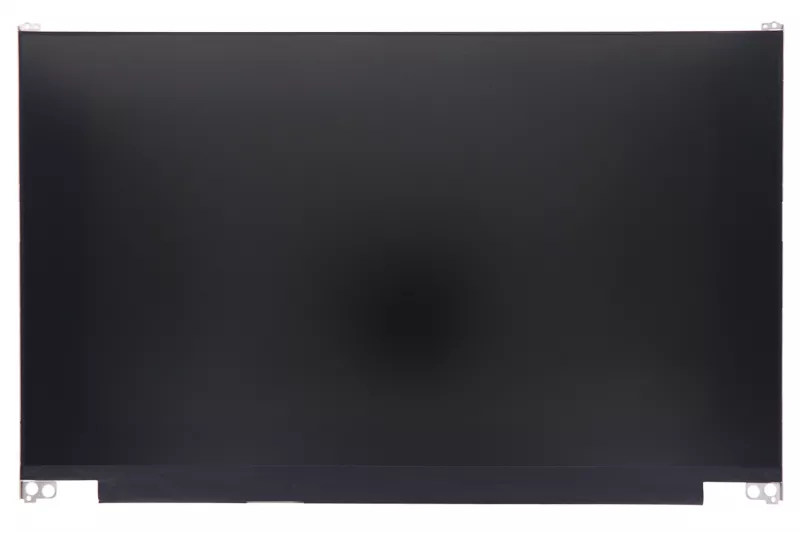
Asus 15-inch FHD screen module - 90NB0QU0-R20030 for R564DA
15.6'' LCD module for Asus VivoBook laptop
Module including:
- The 15.6 inch FHD matte panel (1920 x 1080 pixels)
- Fixations at the top and bottom
- Connection: 30 Pins
The connector is on the right
Need an......
Module including:
- The 15.6 inch FHD matte panel (1920 x 1080 pixels)
- Fixations at the top and bottom
- Connection: 30 Pins
The connector is on the right
Need an......
$ 199
IN STOCK - Shipped from Europe - Fast 2-3 day worldwide delivery.

Asus Full HD 15-inch touch screen module - 90NB0QU0-R20041 for R564DA
15.6" LCD touchscreen module for laptop Asus VivoBook
Module touchscreen module including:
- The screen 15.6 inches FHD (1920 x 1080 px)
- The top and bottom mountings
The connector is located on......
Module touchscreen module including:
- The screen 15.6 inches FHD (1920 x 1080 px)
- The top and bottom mountings
The connector is located on......
$ 249
IN STOCK - Shipped from Europe - Fast 2-3 day worldwide delivery.
Complete Screen Module
Sort options
Display order
Categories
Show all
LAPTOP
Sub categories : LAPTOP
Show all
Complete Screen Module
15 Inch Display Module – OEM Screen Assembly for Asus Laptop Repairs
What Is the 15 Inch Asus Display Module?
The 15 inch Asus display module replacement is a fully assembled screen kit that includes the LCD panel, bezel, hinge brackets, and factory-wired cabling. It’s designed to resolve display issues such as cracked screens, backlight failure, ghosting, or screen flickering, while also correcting any hinge or bezel alignment problems. This complete module delivers a quick, precise, and OEM-quality repair solution.Why Choose a Full Display Module?
Swapping a panel alone often leads to poor fit, cable mismatches, or display distortion. When your hinges are loose or the bezel is warped, the best solution is a full module that includes every necessary part—pre-assembled and aligned to factory specs. With OEM routing and a like-new finish, this module ensures accurate cable placement, hinge integrity, and a fast install without adhesives or trial-and-error assembly.Here’s what makes the 15 inch display module the smart choice:
1. Replaces cracked, distorted, or flickering screens.
2. Includes new bezel, hinges, and wiring—no extra parts needed.
3. Delivers OEM resolution, brightness, and touchscreen support.
4. Prevents alignment and cable-routing issues.
5. Saves time by eliminating separate part sourcing.
6. Helps avoid installation damage or misfitted components.
7. Integrates seamlessly with your Asus laptop’s lid.
8. Covered by a 12-month warranty from a certified Asus reseller.
Search queries like “How do I match Asus display pin‑count?” or “Compare Asus screen assemblies” often arise when dealing with panel-only repairs. A full OEM display module like this offers peace of mind, especially when correcting prior damage or upgrade errors.
Frequently Asked Questions
How do I know if I need the full module?If your display has cracks, uneven brightness, or image blinking when adjusting the lid, it’s time for a full replacement.
What’s included with the module?
The assembly includes the LCD screen, bezel, hinges, and factory-wired antenna and video cables—ready to install.
Can I install it myself?
Yes. Just verify connector type, ground yourself, and test the module before final assembly.
Will touchscreen functionality be preserved?
Yes, this module supports touchscreen features if your original model included them.
Will this affect my warranty?
No. This is a 100% genuine Asus part, and replacing your display through an official reseller keeps your warranty intact.
Do I need to buy a bezel or hinge separately?
No, the bezel and hinges are pre-installed, eliminating guesswork and saving install time.
How do I test the module before sealing the bezel?
Power up the device, check image quality, and gently move the lid to confirm hinge performance and cable stability.
What if my previous screen didn’t sit flush?
That’s a sign of misalignment—this full OEM module fixes that with factory-matched parts.
For help confirming compatibility, track your device's compatible parts or get expert help from our US-based support team. You can also browse the full display module catalog now.No, the bezel and hinges are pre-installed, eliminating guesswork and saving install time.
How do I test the module before sealing the bezel?
Power up the device, check image quality, and gently move the lid to confirm hinge performance and cable stability.
What if my previous screen didn’t sit flush?
That’s a sign of misalignment—this full OEM module fixes that with factory-matched parts.
Exceptional Customer Support
View more >
Hide details >