other cables asus zs672ks
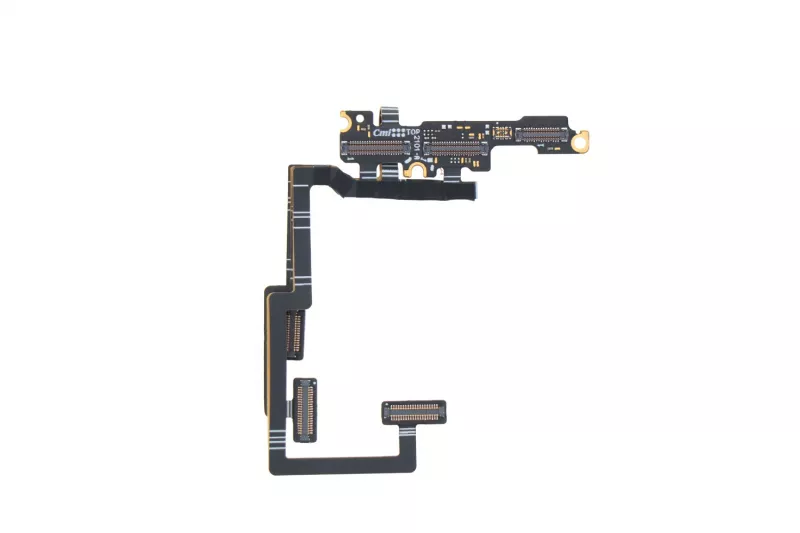
ZenFone 8 Flip Camera FPC Cable for ZS672KS
Webcam cable for Asus Zenfone 8 Flip
Flat cable connecting the camera control card to the phone's motherboard.
Webcam control card included....
Flat cable connecting the camera control card to the phone's motherboard.
Webcam control card included....
$ 59
IN STOCK - Shipped from Europe - Fast 2-3 day worldwide delivery.

ZenFone FPC Cable for ZS672KS
ZenFone 7 and 7 Pro's FPC Cable
The connection between the daughter board and the motherboard is gained by the FPC cable (rigid flat cable) which is what engages the touch screen of your smartphone...
The connection between the daughter board and the motherboard is gained by the FPC cable (rigid flat cable) which is what engages the touch screen of your smartphone...
$ 12
IN STOCK - Shipped from Europe - Fast 2-3 day worldwide delivery.
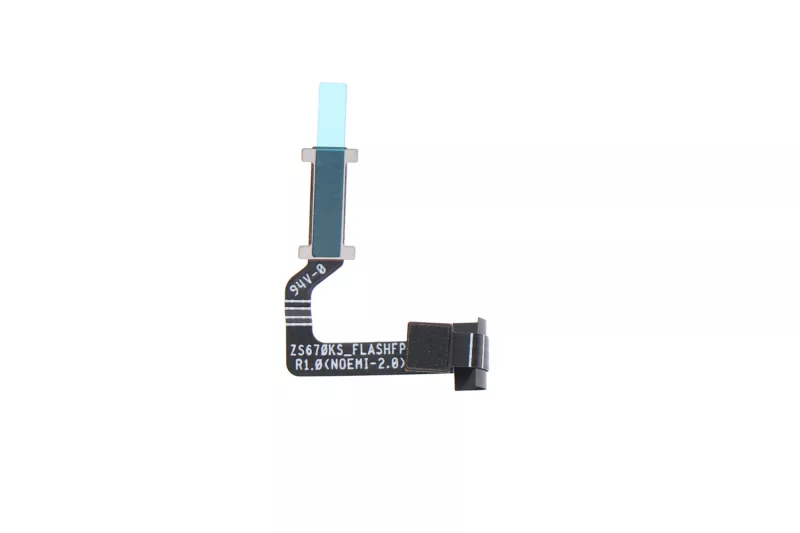
ZenFone flash ribbon cable for ZS672KS
Flash FFC cable for ZenFone 7 and 7 Pro
The FFC cable connects the webcam flash to the motherboard.
It enables the activation of the flash, whether it is on the front or rear of the smartphone.
...
The FFC cable connects the webcam flash to the motherboard.
It enables the activation of the flash, whether it is on the front or rear of the smartphone.
...
$ 12
IN STOCK - Shipped from Europe - Fast 2-3 day worldwide delivery.
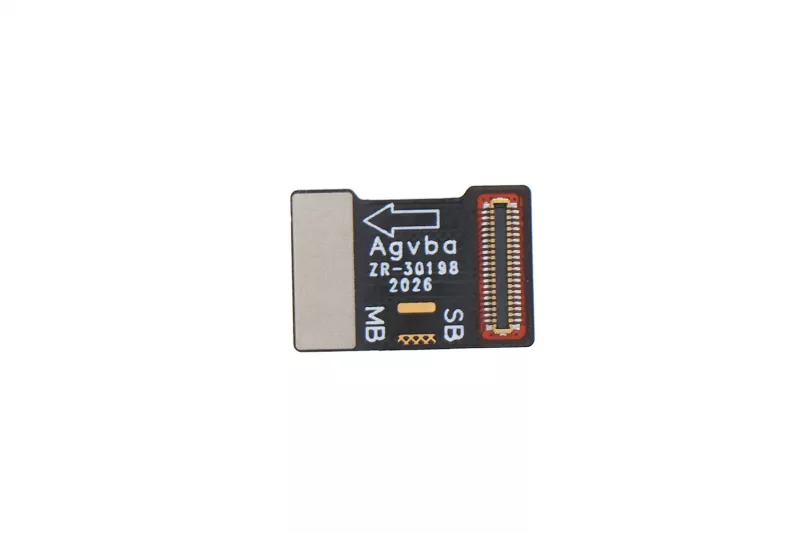
ZenFone Central SIM FPC Cable for ZS672KS
FPC SIM central Cable for ZenFone 7 and 7 Pro
FPC flat cable connecting the SIM Board to the smartphone motherboard....
FPC flat cable connecting the SIM Board to the smartphone motherboard....
$ 12
IN STOCK - Shipped from Europe - Fast 2-3 day worldwide delivery.

ZenFone Left SIM FPC Cable for ZS672KS
FPC SIM Cable for ZenFone 7 and 7 Pro
Left FPC flat cable connecting the SIM Board to the smartphone motherboard....
Left FPC flat cable connecting the SIM Board to the smartphone motherboard....
$ 12
IN STOCK - Shipped from Europe - Fast 2-3 day worldwide delivery.
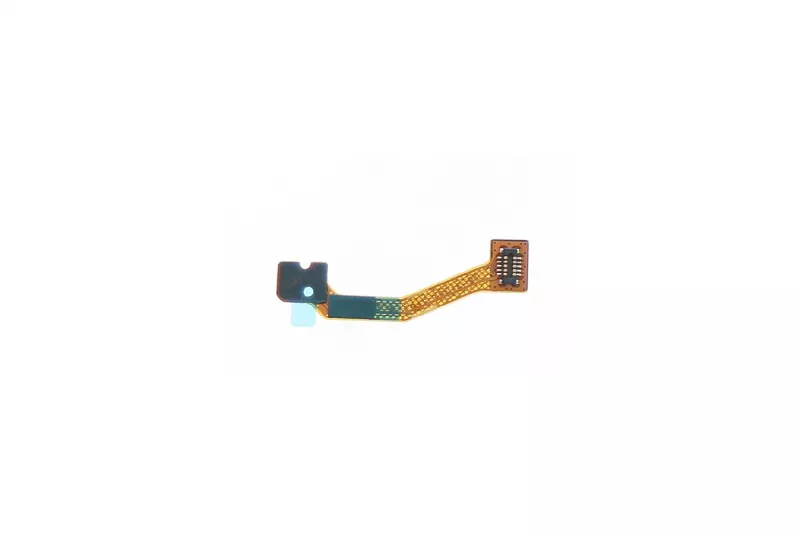
ZenFon 8 Flip proximity sensor Cable for ZS672KS
Cable proximity sensor for Asus Zenfone 8 Flip
Flat cable FPC with proximity sensor connected to the motherboard of the smartphone...
Flat cable FPC with proximity sensor connected to the motherboard of the smartphone...
$ 12
Available only upon request
FFC Cable
Sort options
Display order
Categories
Show all
SMARTPHONE
Sub categories : SMARTPHONE
Show all
FFC Cable
Restore Zenfone Functionality with Certified FFC and Internal Cables
This section covers all Asus Smartphone FFC and Other Cables not directly linked to the display or IO board. These flexible flat cables and micro-connectors link critical internal components—like fingerprint sensors, cameras, side buttons, antennas, and daughterboards—ensuring your Zenfone runs smoothly.
Replace Hidden but Essential Internal Cables with Confidence
Real search terms like “Zenfone fingerprint cable,” “replace power button flex,” or “sensor connector loose” often lead here: the Zenfone cable category page. Each part listed is factory-certified and designed to fit its exact location in your Zenfone model, restoring lost functionality without the guesswork of generic parts.Using incompatible cables can disrupt internal signals, cause intermittent errors, or prevent the phone from booting.
With genuine Asus internal cables, every connector, bend radius, and pinout is made to spec—ensuring safe repairs and stable results.
Check your model with My Equipment, browse our full Zenfone parts directory, or get help from our US support team.
Signs a Secondary Internal Cable Needs Replacing
Watch for these issues: fingerprint sensor not detected, camera not launching, side buttons failing, sensors acting erratically, or no signal from the antenna. These often stem from a damaged internal cable or connector flex.Relevant user searches include:
- Zenfone sensor cable not working
- Power button flex cable replacement
- Fingerprint flex cable Asus
- Asus phone camera connector cable
- Buy internal cable for Zenfone
Installation Tips
Power off your phone completely and work on an anti-static surface. Use the official Asus repair toolkit to open the phone. Locate and gently disconnect the failing cable. Insert the new cable with care to avoid pin or alignment damage. For visual guidance, check our YouTube tutorials.Trust Asus-certified cables to maintain your Zenfone’s internal precision and reliability—whether you're fixing sensors, switches, or signal paths.
Frequently Asked Questions
Are these official Asus internal cables?Yes, each cable is factory-certified for your specific Zenfone model.
Can I use third-party cables?
We recommend official parts to ensure signal integrity and safe repairs.
What issues do these cables fix?
They restore internal connections for cameras, sensors, fingerprint readers, and more.
Is installation difficult?
It requires careful handling and a bit of patience, but it’s DIY-friendly with video help.
View more >
Hide details >