portuguese keyboard asus k550jk
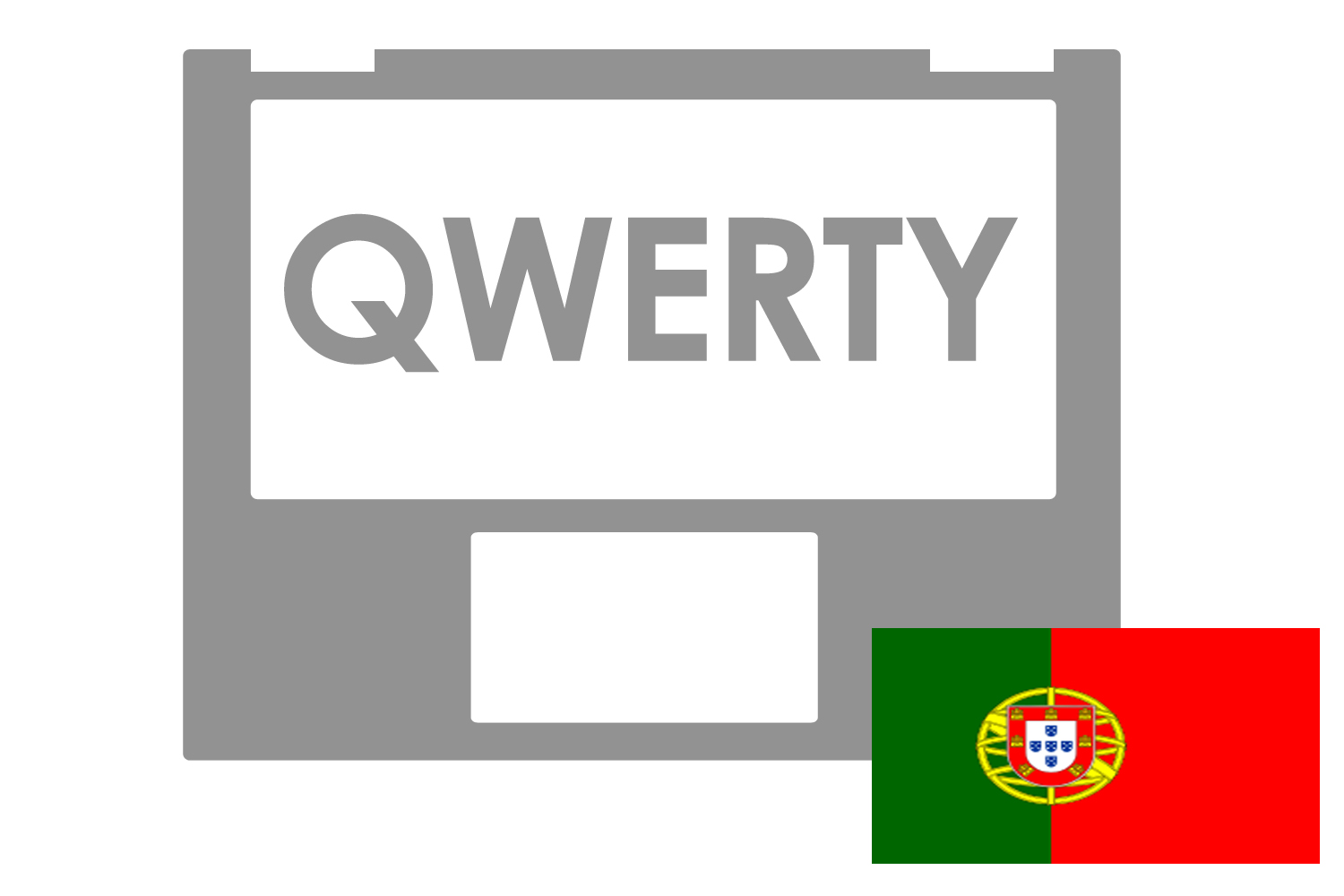
Gray Portuguese QWERTY Keyboard for Asus Vivobook for K550JK
Gray Portuguese QWERTY Keyboard Replacement for Asus VivoBook
Layout and Design
Considering a switch to a Portuguese keyboard layout? This replacement keyboard offers the native PT layout, essential for users who prefer...
Layout and Design
Considering a switch to a Portuguese keyboard layout? This replacement keyboard offers the native PT layout, essential for users who prefer...
$ 89
Available only upon request
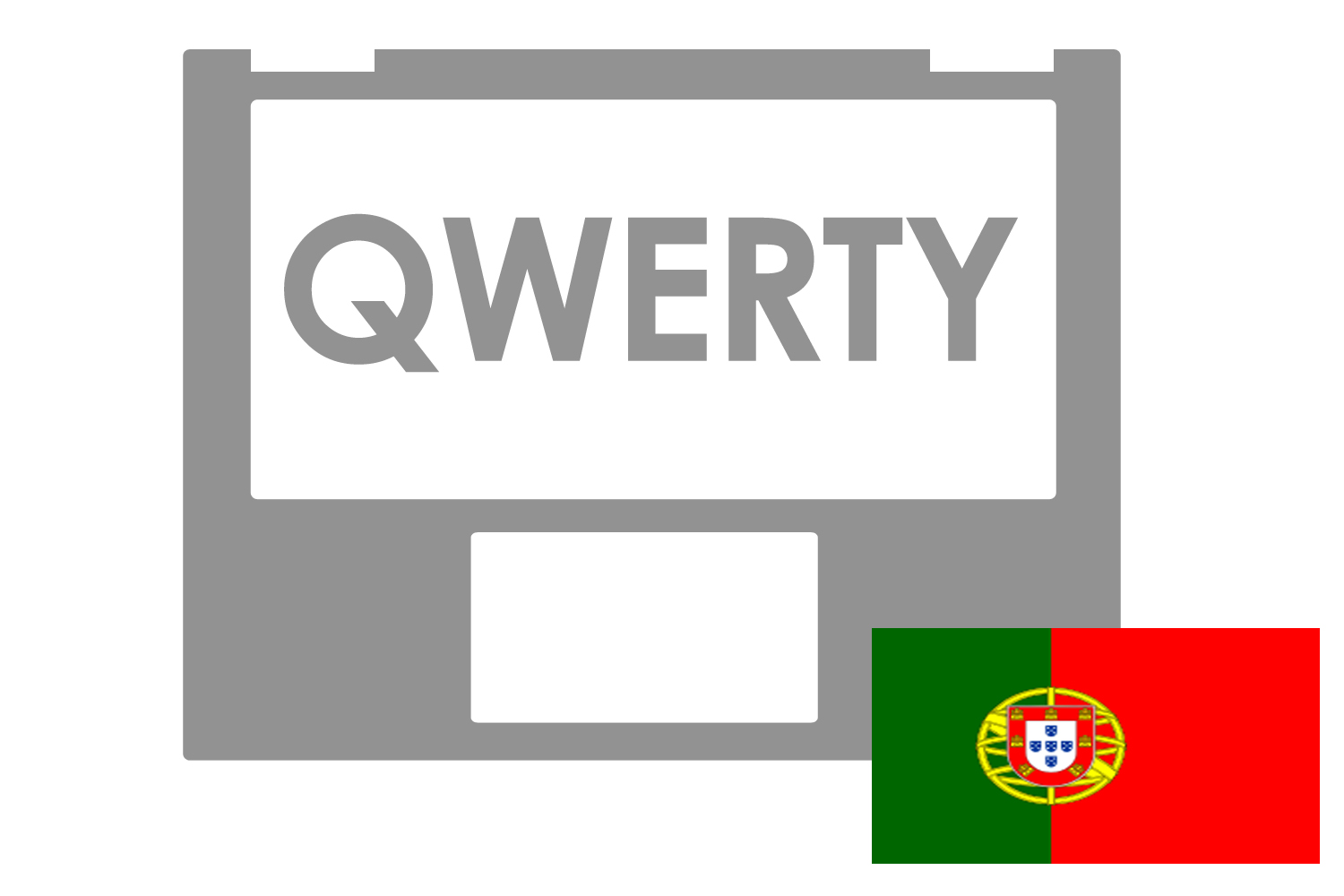
Replacement Black Portuguese QWERTY Keyboard for Asus for K550JK
Black QWERTY Keyboard for the Asus laptop
Complete module comprising of:
- the black top case
- the Portuguese QWERTY black keyboard with gray letters...
Complete module comprising of:
- the black top case
- the Portuguese QWERTY black keyboard with gray letters...
$ 109
Available only upon request
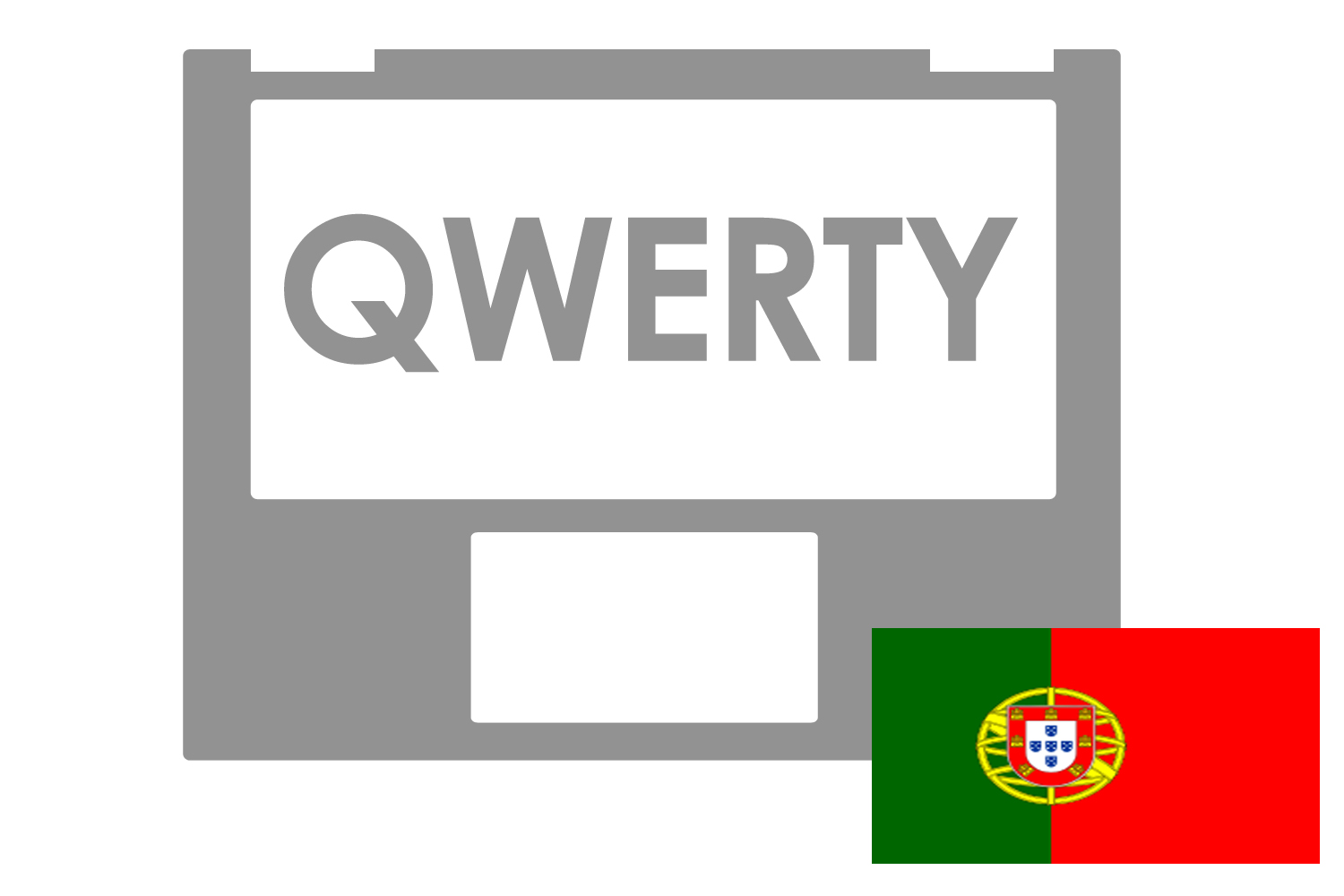
Official Asus Portuguese QWERTY Black Keyboard for K550JK
Black Keyboard for the Asus laptop
Complete module comprising of:
- the black top case
- the Portuguese QWERTY black keyboard with gray letters...
Complete module comprising of:
- the black top case
- the Portuguese QWERTY black keyboard with gray letters...
$ 109
Available only upon request
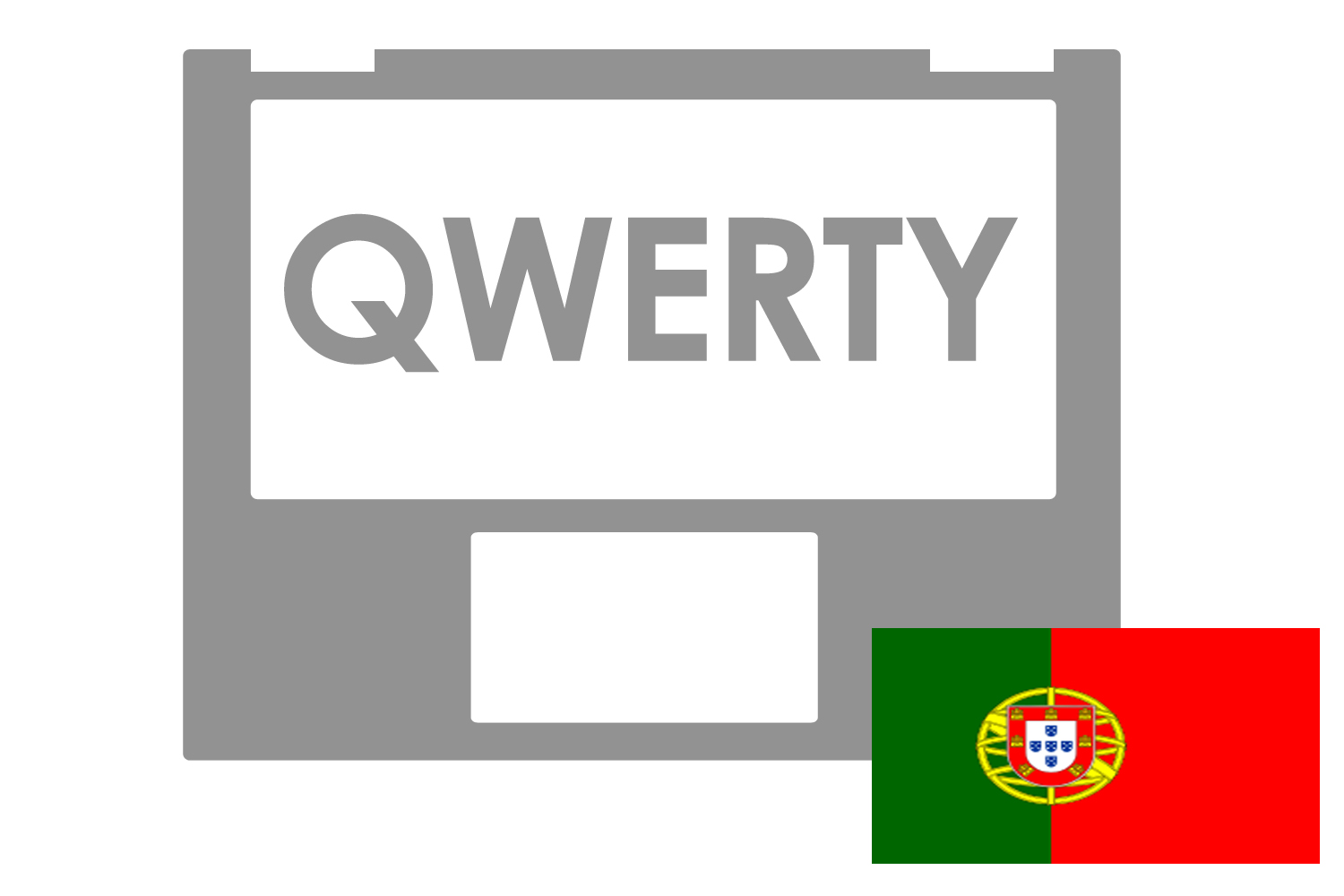
Asus authentic Portuguese QWERTY grey keyboard for K550JK
Gray Keyboard for Asus Notebook
Complete module comprising:
- the silver top case
- Portuguese black QWERTY keyboard with gray letters...
Complete module comprising:
- the silver top case
- Portuguese black QWERTY keyboard with gray letters...
$ 109
Available only upon request
Keyboard
Sort options
Display order
Categories
Show all
LAPTOP
Sub categories : LAPTOP
Show all
Keyboard
Buy a Genuine Asus Portuguese Keyboard with PT-BR QWERTY Layout
Restore Proper Typing with a Keyboard Designed for Portuguese
Missing the Ç key or having issues typing accents like á, é, or õ? If your Asus laptop is not recognizing Portuguese input correctly, a genuine Portuguese keyboard replacement is the fix. Designed with the full PT-BR QWERTY layout, this keyboard supports all regional characters, including accent keys and the Ç symbol. It delivers OEM-level build quality, optional backlighting, and ensures compatibility with Portuguese system settings.Use our My Equipment tool to verify model compatibility, or contact our team for layout support. You can also browse our Asus keyboard catalog to match by region or layout.
Why Choose a PT-BR Keyboard for Your Asus Laptop?
This Portuguese keyboard includes all regional accents, punctuation, and the critical Ç character.It integrates with your laptop’s ribbon cable, maintains ergonomic key spacing, and supports full system compatibility when your OS is set to Portuguese (Brazil). If you're experiencing misplaced symbols, dead accent keys, or non-illuminated Portuguese letters, this replacement brings your typing experience back to factory quality.
It also resolves issues like keyboard flex during input, disconnected ribbon cables, and faded or worn key legends. For DIY users, we recommend our keyboard repair toolkit and tutorials on our YouTube channel.
Answers to Common Questions About Portuguese Layouts
Customers often ask: “Does this keyboard support Ç and accent keys?” Yes, this is a PT-BR QWERTY layout with all standard Portuguese-language characters. Other frequent questions include whether the keyboard is backlit (many models are) and if it fits specific Asus laptop models. We always recommend verifying model compatibility before ordering.If you’re switching from a US layout, setting your operating system to Portuguese (Brazil) ensures full compatibility with this keyboard’s character mapping.
Does this keyboard support Ç and Portuguese accents?
Yes. It includes the Ç key and all accents used in Brazilian Portuguese, such as á, é, í, ó, ú.
Is this the PT-BR QWERTY layout?
Yes. This layout is used throughout Brazil and is optimized for native Portuguese typing.
Does it support backlight functionality?
Many PT-BR models include backlit support. Check the product details to confirm before ordering.
Is installation safe for non-technical users?
Yes. With the right tools and care, most users can replace the keyboard in under 30 minutes.
Upgrade your Asus laptop with a certified Portuguese keyboard replacement and restore full language functionality, accent accuracy, and original typing comfort.Yes. It includes the Ç key and all accents used in Brazilian Portuguese, such as á, é, í, ó, ú.
Is this the PT-BR QWERTY layout?
Yes. This layout is used throughout Brazil and is optimized for native Portuguese typing.
Does it support backlight functionality?
Many PT-BR models include backlit support. Check the product details to confirm before ordering.
Is installation safe for non-technical users?
Yes. With the right tools and care, most users can replace the keyboard in under 30 minutes.
US-Based Reseller, Asus Certified
View more >
Hide details >