latin american keyboard asus g615jpr
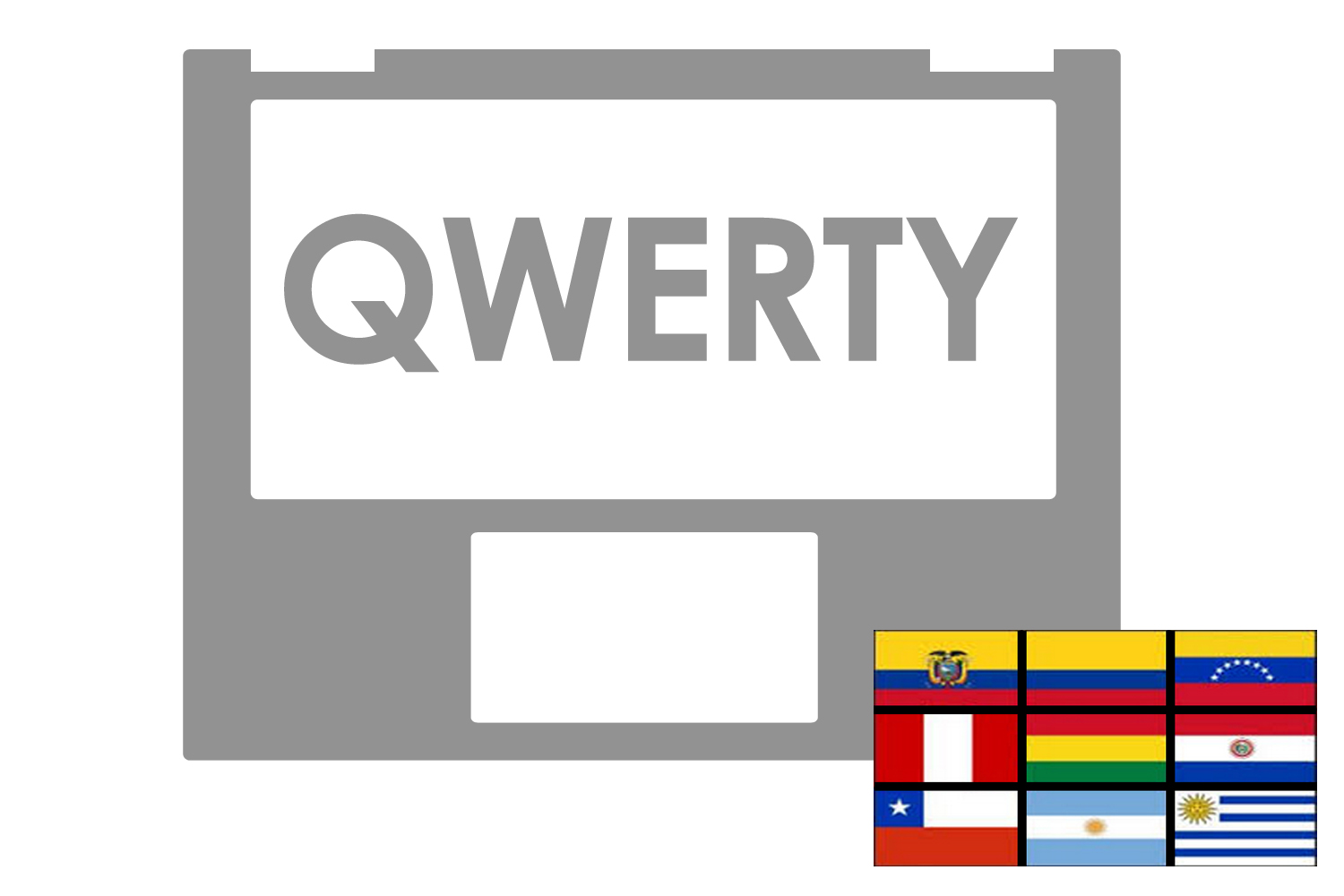
Official Latin American replacement Asus keyboard for G615JPR
Enhance Your Typing with the Official Latin American Asus Keyboard
When to Replace
If your Asus laptop has been experiencing unresponsive or incorrect keys, it may be time to consider a replacement keyboard...
When to Replace
If your Asus laptop has been experiencing unresponsive or incorrect keys, it may be time to consider a replacement keyboard...
$ 79
Available only upon request
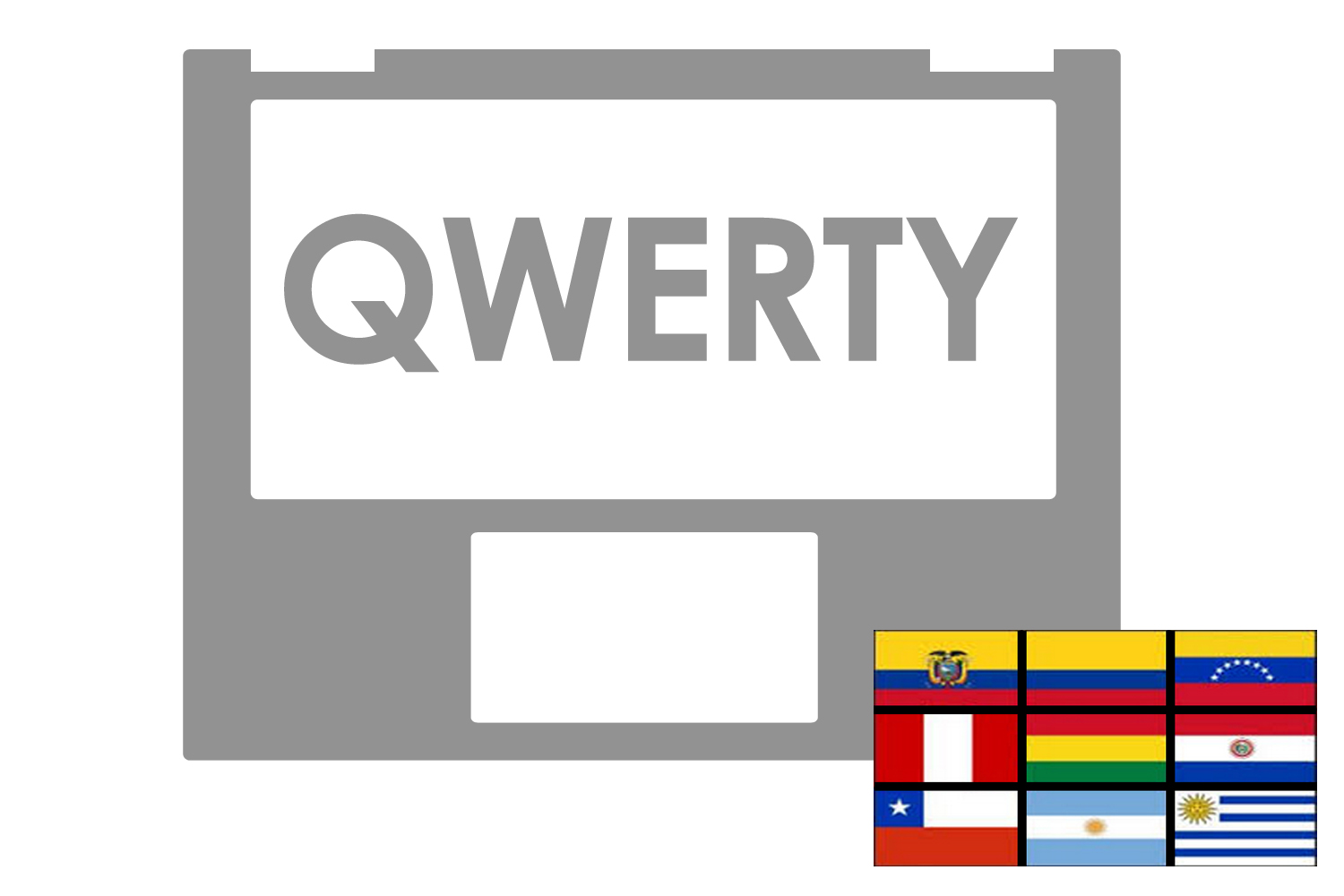
Asus Latin Keyboard ROG Strix G16 - 90NR0LN1-R32LA0 for G615JPR
Enhance Your Typing with the Asus Latin American Keyboard for ROG Strix G16
When to Replace
Knowing when to replace your laptop's keyboard is key to maintaining its functionality...
When to Replace
Knowing when to replace your laptop's keyboard is key to maintaining its functionality...
$ 109
Available only upon request
Keyboard
Sort options
Display order
Categories
Show all
LAPTOP
Sub categories : LAPTOP
Show all
Keyboard
Buy a Genuine Asus Latin American Keyboard with Spanish QWERTY Layout
Restore Accurate Typing for Spanish-Language Users
If your keyboard no longer types special characters like ñ, ¡, or ¿, or if the accents are incorrect, it’s time for a genuine Asus Latin American keyboard replacement. This layout supports Spanish-language input with properly mapped punctuation and accented vowels. Designed specifically for Latin QWERTY setups, this keyboard includes OEM-fit keycaps, optional backlighting, and a smooth typing experience for native Spanish users.To ensure compatibility, check your device with the My Equipment tool or contact our team for guidance. You can also browse all Asus laptop keyboard replacements to match your model and layout.
Why Choose a Latin American Keyboard?
This Asus Spanish QWERTY keyboard includes full support for Latin American character input, including the ñ key, accent marks (á, é, í, ó, ú), and inverted punctuation.It integrates seamlessly with your OS’s Spanish (Latin America) layout and supports function keys, shortcuts, and multimedia controls. If you're experiencing incorrect outputs, worn key legends, or non-responsive accent keys, this keyboard solves those problems with OEM accuracy and build quality.
Common issues like dark backlighting under Spanish characters, flexing key decks, and loose ribbon connectors are fully resolved with a proper replacement. For DIY users, we recommend our keyboard installation toolkit and tutorials on our YouTube channel.
Answers to Common Questions About Latin Layouts
Shoppers often ask: “Where can I find an Asus Spanish keyboard?” or “Will this layout support ñ and accented vowels?” Yes, this keyboard is designed for Latin American use and fully supports all regional characters. Users also ask if they can install it themselves (they can), and if backlight support is included (check model-specific listings).If your OS is already set to Spanish (Latin America), this keyboard will match the layout exactly, with no remapping required. It’s the perfect fix for users typing in Spanish daily or correcting layout mismatches on imported laptops.
Does this keyboard support the ñ key and accents?
Yes, this layout includes all standard Spanish characters like ñ, ¡, ¿, and accented vowels.
Is this the Latin American QWERTY layout?
Yes, this keyboard uses the Spanish QWERTY configuration common in Latin America, not Spain.
Does it include backlighting?
Many models do. Be sure to select a backlit version if your original keyboard had that feature.
Can I install it myself?
Absolutely. With the right tools and guidance, most users can complete installation in 20–30 minutes.
Upgrade your Asus laptop with a genuine Latin American keyboard to enjoy smooth Spanish typing, full character support, and original OEM quality—delivered right to your door.Yes, this layout includes all standard Spanish characters like ñ, ¡, ¿, and accented vowels.
Is this the Latin American QWERTY layout?
Yes, this keyboard uses the Spanish QWERTY configuration common in Latin America, not Spain.
Does it include backlighting?
Many models do. Be sure to select a backlit version if your original keyboard had that feature.
Can I install it myself?
Absolutely. With the right tools and guidance, most users can complete installation in 20–30 minutes.
Fast & Reliable Shipping
View more >
Hide details >