canadian keyboard asus d515ua
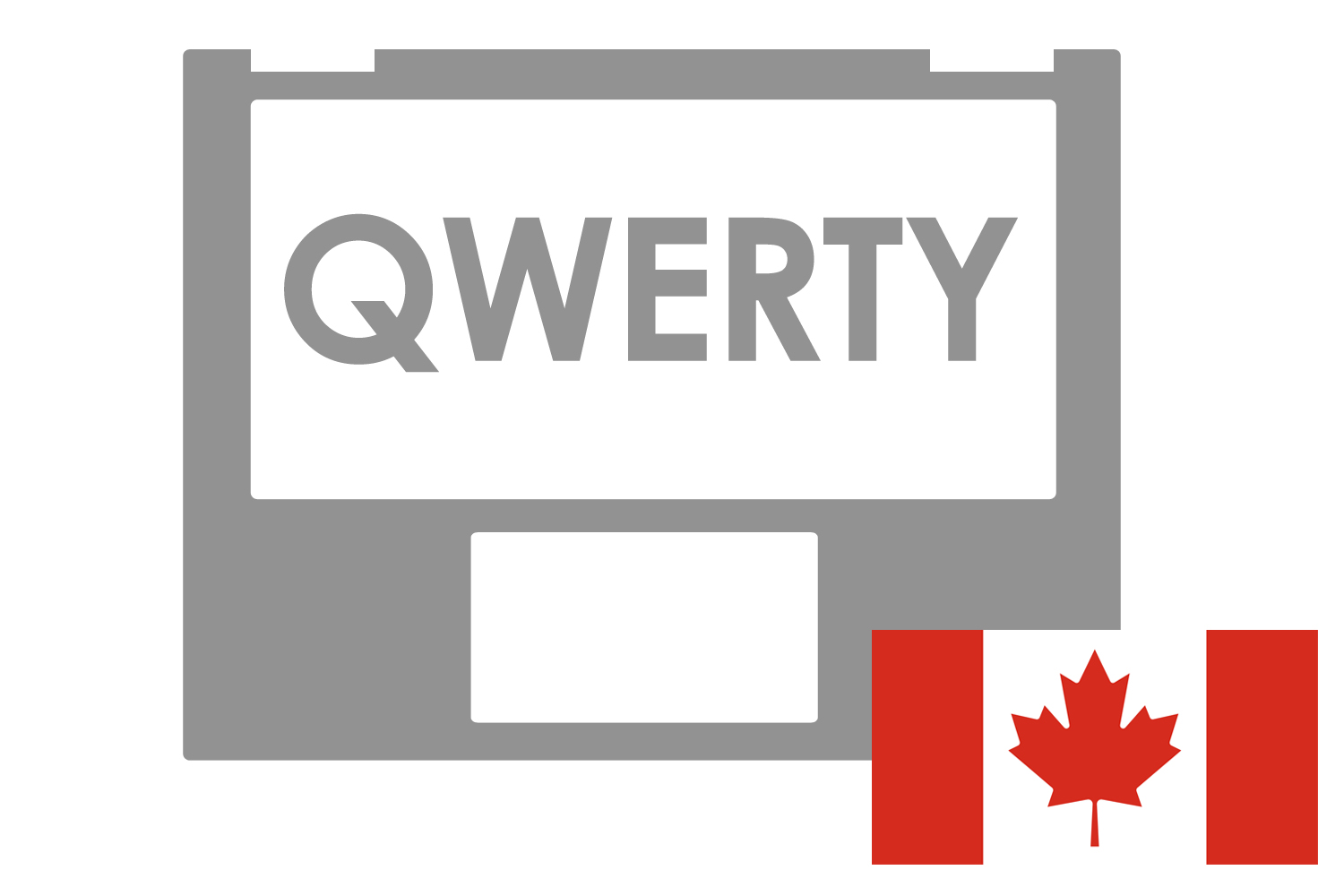
Replacement gray keyboard for Asus VivoBook Canadian version for D515UA
Gray QWERTY keyboard for Asus laptop
Complete module including:
- the gray top case
- the black Canadian QWERTY keyboard with white letters
This Asus keyboard is equipped with the following ports:
Right...
Complete module including:
- the gray top case
- the black Canadian QWERTY keyboard with white letters
This Asus keyboard is equipped with the following ports:
Right...
$ 79
Available only upon request

Official Canadian Asus VivoBook Keyboard - Gray for D515UA
Complete module including:
- Gray top case
- Black Canadian QWERTY keyboard with white letters
This Asus keyboard is equipped with the following ports:
Right ports:
- 2 USB 2...
- Gray top case
- Black Canadian QWERTY keyboard with white letters
This Asus keyboard is equipped with the following ports:
Right ports:
- 2 USB 2...
$ 79
Available only upon request
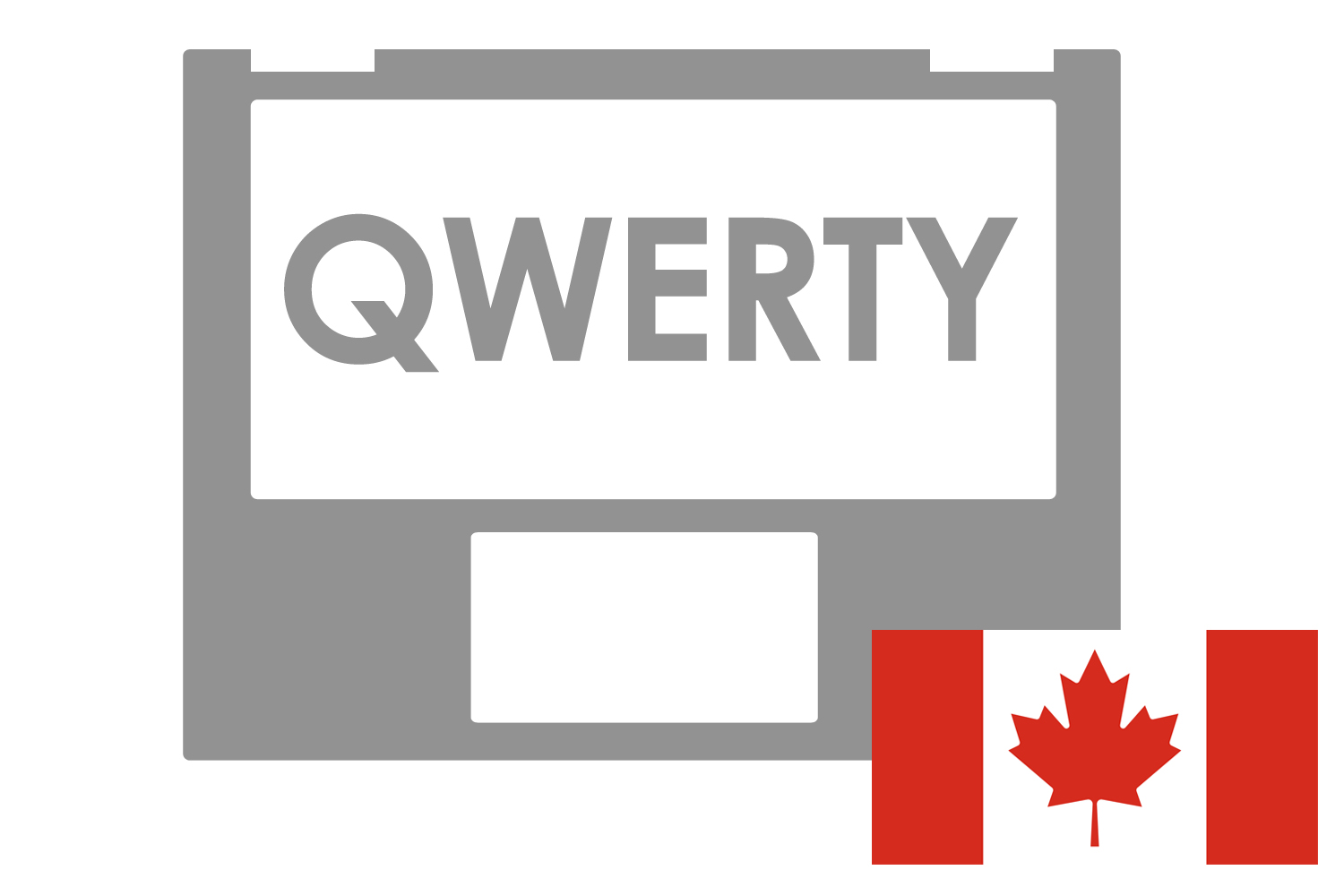
Replacement Canadian keyboard for Asus Vivobook for D515UA
Upgrade Your Asus with a New Canadian Keyboard
When to Replace
Is your Asus laptop keyboard showing signs of wear or have keys that no longer respond? Replacing it with our top-tier replacement keyboard, part number...
When to Replace
Is your Asus laptop keyboard showing signs of wear or have keys that no longer respond? Replacing it with our top-tier replacement keyboard, part number...
$ 79
Available only upon request
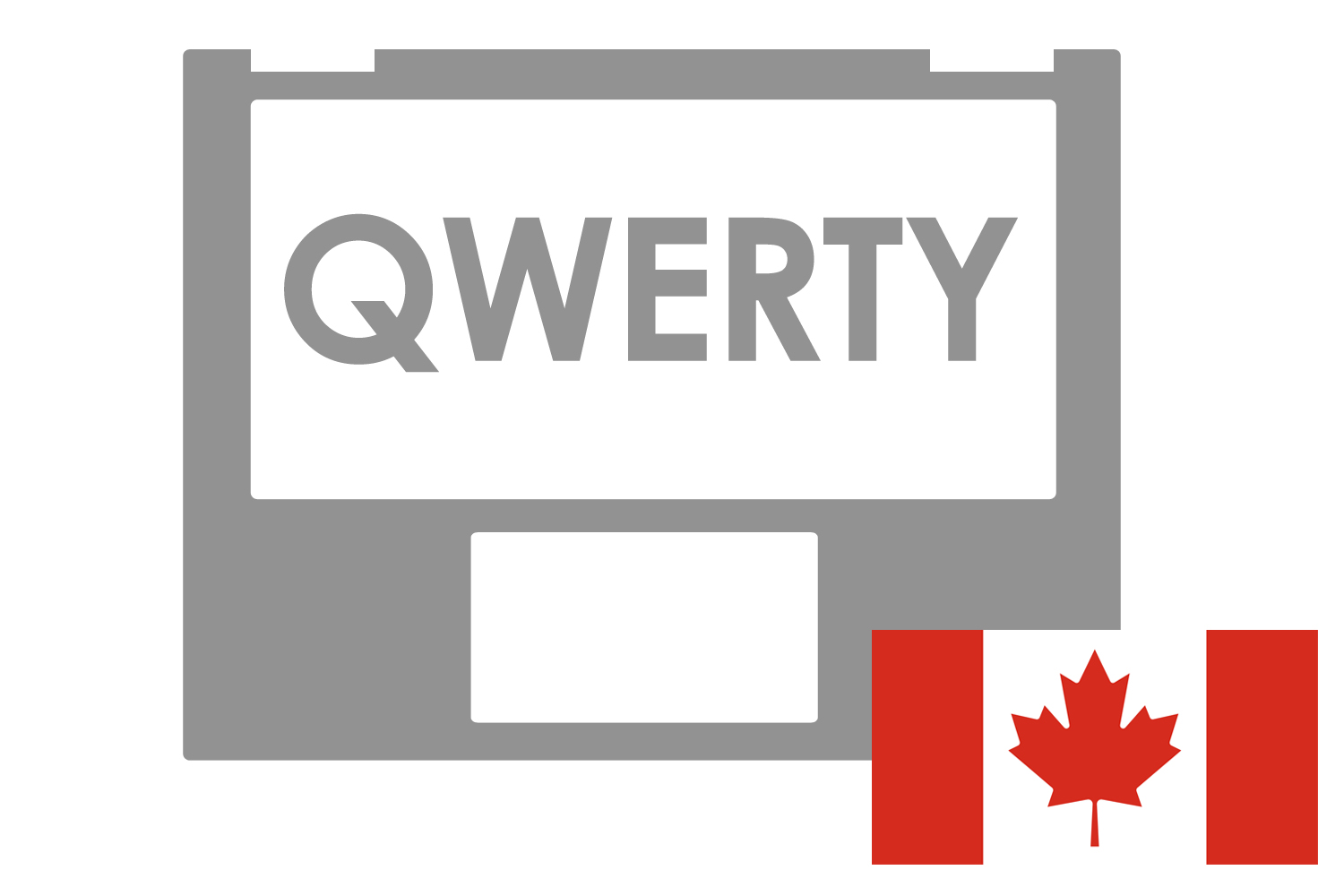
Official Canadian Asus VivoBook keyboard for D515UA
Enhance Your Asus Experience with Our Official Canadian Asus VivoBook Keyboard
When to Replace
If you're experiencing unresponsive keys or typing inconsistencies, it might be time to consider a replacement keyboard...
When to Replace
If you're experiencing unresponsive keys or typing inconsistencies, it might be time to consider a replacement keyboard...
$ 83.33
Available only upon request
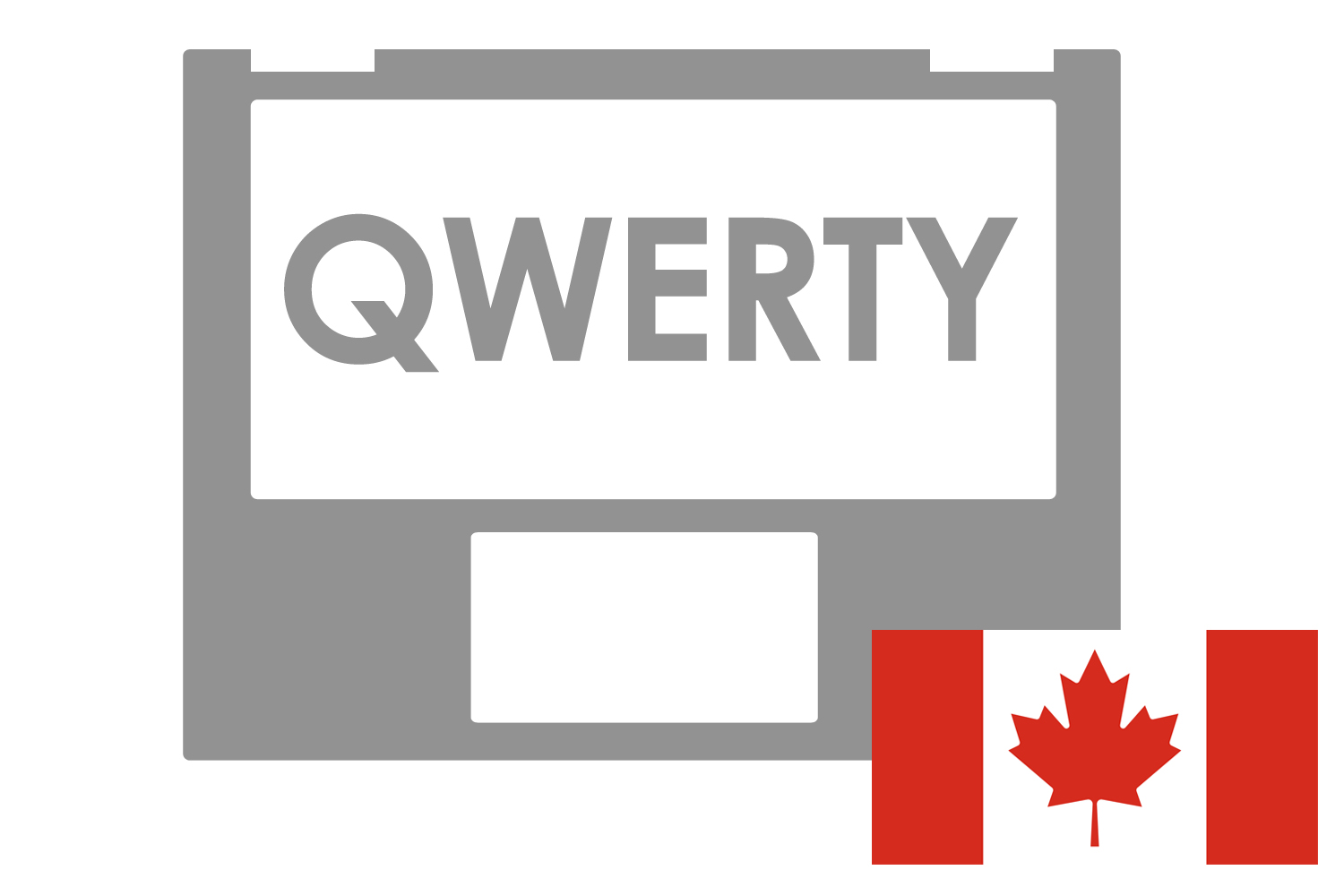
Replacement Canadian Keyboard for Asus VivoBook for D515UA
Revitalize Your Typing with a New Asus VivoBook Canadian Keyboard
When to Replace
It's time to consider a replacement keyboard if you're experiencing lingering typing issues or unreliable key responses...
When to Replace
It's time to consider a replacement keyboard if you're experiencing lingering typing issues or unreliable key responses...
$ 89
Available only upon request
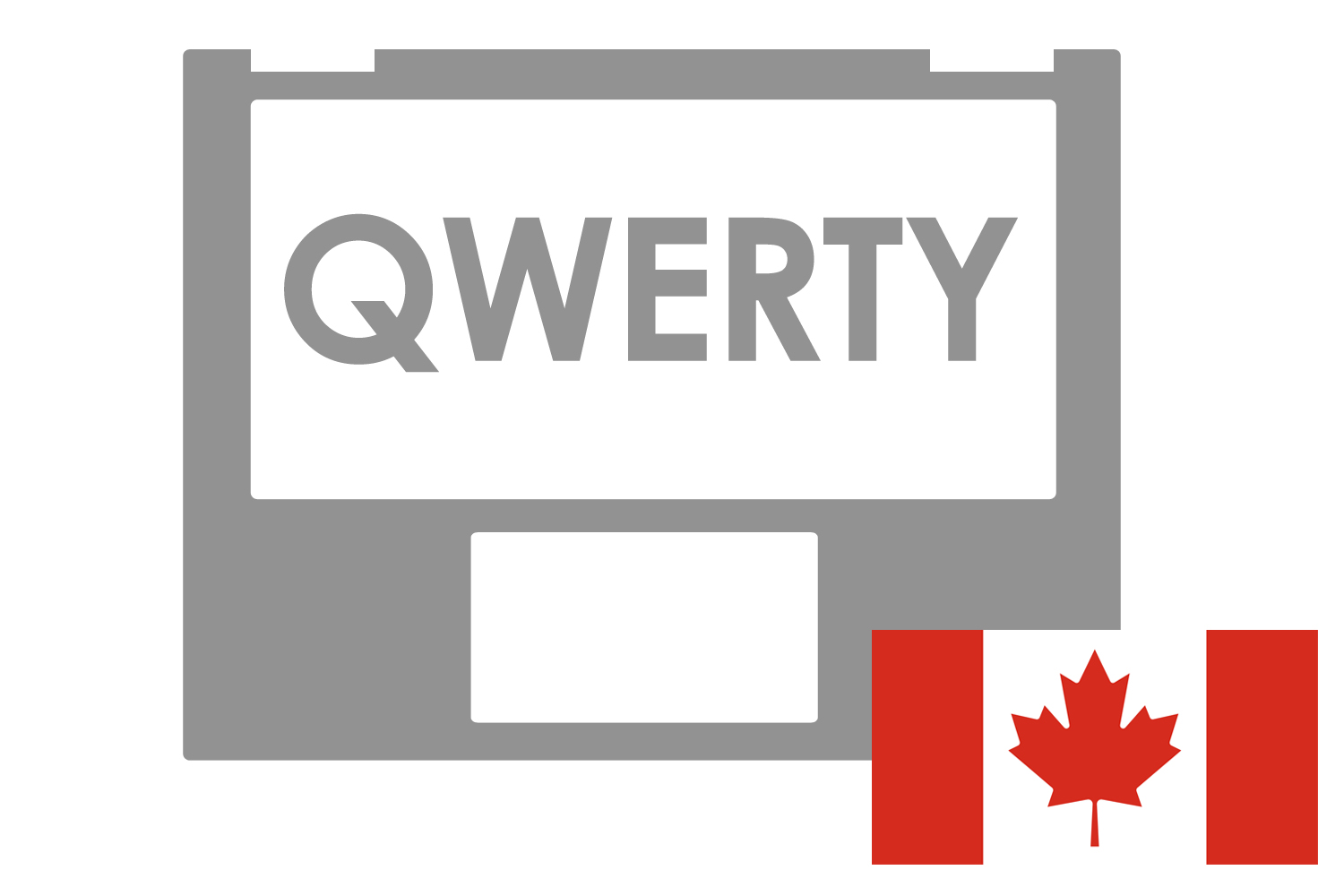
New Asus Vivobook Canadian QWERTY keyboard for D515UA
Enhance Your Typing with a New Asus VivoBook Canadian Bilingual QWERTY Keyboard
When to Replace
Considering a replacement keyboard for your Asus laptop? If you're experiencing unresponsive or broken keys, it's time to...
When to Replace
Considering a replacement keyboard for your Asus laptop? If you're experiencing unresponsive or broken keys, it's time to...
$ 109
Available only upon request
Keyboard
Sort options
Display order
Categories
Show all
LAPTOP
Sub categories : LAPTOP
Show all
Keyboard
Buy a Genuine Asus Canadian Bilingual Keyboard Replacement
Restore Accurate Typing with a Canadian Layout Keyboard
Need to replace a damaged or misaligned keyboard on your Asus laptop? Our Asus Canadian keyboard replacements feature the official bilingual layout used across Canada, supporting both French and English input. Whether you're dealing with missing accented characters like é or è, or struggling with a mismatched layout, this OEM-quality module restores full typing accuracy and usability.These keyboards are fully compatible with Canadian laptop models, including versions with backlit support. You can browse all Asus laptop keyboards by region, check compatibility with the My Equipment tool, or get layout advice from our customer support team.
Designed for Canadian Users – French and English Ready
This bilingual Canadian keyboard is engineered to support accented characters, Windows shortcuts, and accurate symbol placement.If your current layout is causing typing errors or your keycaps are worn or broken, this replacement restores a professional typing feel. It connects via ribbon cable and installs flush within the palmrest structure.
Common issues like incorrect character output, backlight failure under accented keys, or loose ribbon connectors are resolved with a new keyboard. Each part is an OEM match for your original, delivering reliable performance with support for both languages. To simplify installation, use our keyboard tool kit or follow tutorials from our YouTube channel.
Top Questions from Canadian Asus Users
Users frequently ask: “Can I install a Canadian keyboard myself?” or “Does it include backlight support?” Others want to know if it’s truly bilingual and whether it matches their model. The answer is yes: this part includes both French and English key labels, optional backlighting, and connects just like the factory original.If you’re replacing a broken unit, upgrading from US QWERTY, or correcting a layout mismatch, this is the recommended part. Our team is here to guide you through layout selection and compatibility checking.
Is this a bilingual French/English keyboard?
Yes, the keyboard includes all standard Canadian layout features, including accented characters and dual language labeling.
Will it fit my Asus laptop?
If your device matches our listed models, this replacement will fit and function as expected. Use the equipment tool to confirm.
Does it support backlighting?
Many versions include backlight. Be sure to choose a backlit model if required and check connector orientation before install.
Is installation safe for DIY users?
Yes. Power off, disconnect the battery, and follow our step-by-step guide to avoid ribbon cable damage and install confidently.
Give your Asus laptop a professional typing upgrade with a genuine Canadian bilingual keyboard. Restore proper layout and backlight functionality in just one easy repair.Yes, the keyboard includes all standard Canadian layout features, including accented characters and dual language labeling.
Will it fit my Asus laptop?
If your device matches our listed models, this replacement will fit and function as expected. Use the equipment tool to confirm.
Does it support backlighting?
Many versions include backlight. Be sure to choose a backlit model if required and check connector orientation before install.
Is installation safe for DIY users?
Yes. Power off, disconnect the battery, and follow our step-by-step guide to avoid ribbon cable damage and install confidently.
Safe and Encrypted Payment
View more >
Hide details >