ffc cable asus v551lb

Asus Attach system 8 Pins - 12018-00211200 for V551LB
Secure internal signals with a reliable 8-pin system cable
Ensures proper data flow between internal modules
Fixes faulty or unstable component connections
This attach system 8-pin cable is an internal...
Ensures proper data flow between internal modules
Fixes faulty or unstable component connections
This attach system 8-pin cable is an internal...
$ 15
In Stock
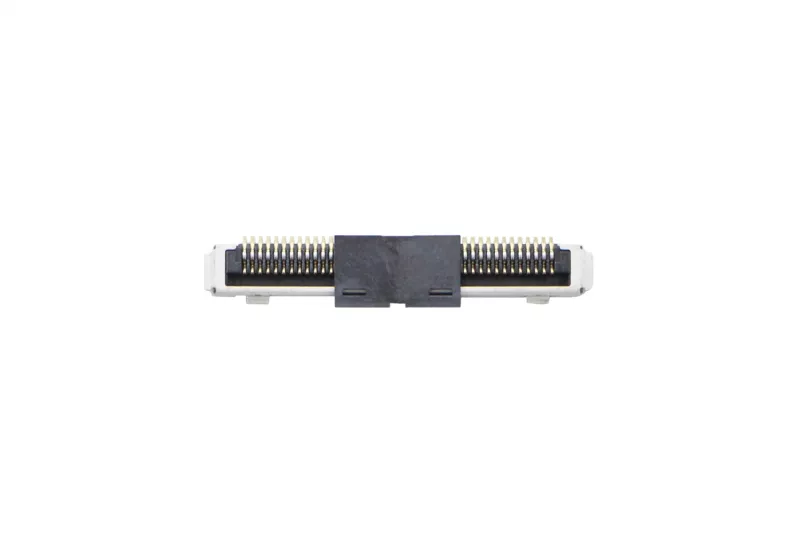
Asus Attach system 40 Pin - 12017-00180000 for V551LB
40 Pin FFC cable connector
Attaching system for the 40-pin FFC cable that lets you secure the FFC cable onto the mainboard...
Attaching system for the 40-pin FFC cable that lets you secure the FFC cable onto the mainboard...
$ 12
IN STOCK - Shipped from Europe - Fast 2-3 day worldwide delivery.

Asus VivoBook Touchpad Cable 8 Pins - 6 cm for V551LB
Asus Touchpad 8-Pin Ribbon Cable Replacement
Essential Touchpad Connectivity
Is your laptop's touchpad not responding, or facing issues like no signal or connection? It might be due to a damaged or faulty ribbon cable...
Essential Touchpad Connectivity
Is your laptop's touchpad not responding, or facing issues like no signal or connection? It might be due to a damaged or faulty ribbon cable...
$ 12
Available only upon request
FFC Cable
Sort options
Display order
Sub categories
Show all
Camera Cable
FFC Cable
FFC Clip
Fingerprint sensor cable
HDD Cable
IO Board Cable
LED Board Cable
MIC Board FFC
Other Cables
Power Cable
Touchpad Board Cable
Touchpad Cable
USB Board Cable
Categories
Show all
LAPTOP
Sub categories : LAPTOP
Show all
FFC Cable
Restore Signal Integrity with a Genuine Asus FFC Cable
What is an Asus FFC Cable and Why It Matters
The Asus FFC cable (Flexible Flat Cable) is a slim, low-profile ribbon cable used to connect critical internal components such as the display, keyboard, and touchpad to the motherboard. Whether you're facing flickering screens, keyboard failure, or a dead touchpad, a damaged FFC cable is often the hidden culprit. This OEM cable ensures precise signal transmission while allowing safe flexing at the laptop’s hinge points.Top Reasons to Replace Your Asus Internal Flat Cable
Replacing a worn or damaged Asus internal FPC ribbon cable can resolve multiple hardware issues while keeping your laptop in original working condition. Here’s why a replacement makes sense:1. Fixes flickering displays caused by cable flex at the hinge.
2. Restores keyboard and touchpad function after ribbon fatigue.
3. Avoids costly screen or motherboard replacements.
4. Maintains OEM alignment, pitch, and cable length.
5. Improves laptop lifespan by ensuring durable hinge motion.
6. A simple and affordable DIY fix.
7. Eliminates intermittent display blackouts or input loss.
8. Keeps factory design intact with internal routing preserved.
Issues Solved by a New Asus FFC Cable
A faulty ribbon can trigger several frustrating problems. This cable replacement can help fix:1. Screen flickers or goes black when adjusting lid.
2. Keyboard intermittently stops responding.
3. Touchpad becomes unresponsive or dead.
4. Display shows vertical or horizontal lines.
5. Cable visibly worn, creased, or damaged near hinge.
Real User Queries Answered
Many Asus users search for:1. Buy Asus flat FFC cable replacement
2. Why does my laptop flicker when I move the screen?
3. Can I replace a keyboard ribbon cable myself?
4. How to identify the right internal flex cable?
5. Will changing the FFC cable fix my touchpad issues?
FAQs About Asus FFC Cable Replacements
How do I know if my FFC cable is faulty? Screen flicker, dead input devices, or visible wear on the cable are strong indicators.Can I replace the cable myself? Yes. With care and the right cable, many users successfully perform this as a DIY repair.
Where can I buy a genuine Asus FFC cable? At a-accessories.com, the official reseller of OEM Asus laptop parts.
Will replacing the ribbon cable void my warranty? No. Replacing a faulty internal cable with an OEM part is a safe procedure.
Over 15,000 Genuine Asus Parts Available
View more >
Hide details >