cooling system asus ux434fq
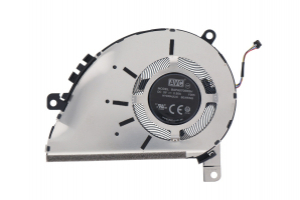
Asus CPU fan - BAPA0705R5H for UX434FQ
Processor fan for laptop computer Asus ZenBook
This fan is designed to cool down the CPU (processor) of your computer.
Model: 13N1-95M0201 / BAPA0705R5H
Discover our selection of Asus laptop cooling systems to keep your......
This fan is designed to cool down the CPU (processor) of your computer.
Model: 13N1-95M0201 / BAPA0705R5H
Discover our selection of Asus laptop cooling systems to keep your......
$ 49
IN STOCK - Shipped from Europe - Fast 2-3 day worldwide delivery.

Asus Heatsink - 13NB0RM0AM0101 for UX434FQ
Optimize Your Asus Laptop Cooling with Premium Heatsink
Heatsink Efficiency
Ensure optimal operation and prevent system instability from thermal failure with this genuine Asus Heatsink...
Heatsink Efficiency
Ensure optimal operation and prevent system instability from thermal failure with this genuine Asus Heatsink...
$ 29
Available only upon request
Cooling system
Sort options
Display order
Sub categories
Show all
CPU Fan
Fan GPU and VGA
Heatsink
Thermal Fan
Categories
Show all
LAPTOP
Sub categories : LAPTOP
Show all
Cooling system
Buy your original Asus laptop fan here!
Give your Asus laptop high-quality cooling performance with our reliable and powerful Asus fans. Designed for optimal, quiet operation, our fans maintain a stable temperature to extend your device’s lifespan. Protect your Asus ZenBook or Chromebook from overheating and maximize its potential with our trusted ASUS fans. Discover on our site: Asus ExpertBook fan, replacement fan for Asus ZenBook, fan for Asus ROG (Republic of Gamers), Asus TUF Gaming fan, and cooling fan for Asus VivoBook. Buy an Asus cooling fan for laptops from our official Asus reseller site.How to cool my laptop?
Wondering how to properly cool your computer and prevent overheating? Asus Accessories answers this question in this article.Ensure optimal cooling and unmatched performance for your laptop with our top-quality products. Trust Asus for authentic, durable spare parts. Our Asus fans deliver efficient cooling for your Asus laptop.
Main features of our original Asus fans:
- Optimal Performance: Provides efficient cooling to prevent overheating.
- Unmatched Reliability: Designed to last and offer stable performance.
- Quiet Operation: Enjoy a noise-free environment, ideal for work or play.
- Compatibility: Perfect for various Asus models, including ZenBook and Chromebook.
Benefits of choosing our Asus fans:
- Heat Reduction: Enhances your PC's overall performance.
- Durability: Quality materials for a long lifespan.
- Easy Installation: Designed for hassle-free setup.
Why does your Asus laptop overheat?
Several factors can cause your Asus laptop to overheat:- Dust accumulation in the cooling system,
- Intensive use without adequate breaks,
- Software issues causing excessive CPU usage.
Why choose Asus Accessories for ordering an Asus laptop fan?
As an official reseller, Asus Accessories offers genuine Asus fans, ensuring quality and compatibility with all Asus laptop models. Whether you need a replacement Asus fan or a quiet Asus fan for added comfort, you’ll find warrantied Asus fans here. Asus Accessories also provides expert assistance to help you select the right fan for your model, ensuring optimal cooling and device longevity. With our fast shipping and dedicated after-sales service, Asus Accessories is a reliable choice for ordering your cooling components.How to choose the right fan for my Asus laptop?
To choose the ideal Asus fan for your laptop, it's essential to check your model and specific needs. For gaming, a high-performance Asus cooling fan is recommended, such as those for Asus ROG or Asus TUF Gaming series, providing efficient heat dissipation for intensive tasks. Asus Accessories also offers replacement fans for Asus ZenBook and Asus VivoBook, ensuring perfect compatibility and easy installation. For personalized help, contact our customer service team, who will assist you in finding the right fan for your model.Difference between a fan and a cooler for Asus laptops
The Asus laptop fan and the Asus cooler both play essential roles in temperature management, but they function differently. The Asus fan is integrated into the Asus cooling system to expel heat generated by components, while an Asus cooler is typically an external device, also known as a cooling pad, that ventilates the laptop's base to reduce temperature. The latter is particularly useful for prolonged gaming or intensive multitasking sessions. If your system requires extra cooling, opting for an Asus cooling fan is crucial to avoid overheating.How to install an external fan on my Asus laptop?
Installing an Asus external fan is simple and requires minimal tools. Position the Asus cooling fan or cooler under your laptop, ensuring it's centered for maximum efficiency. This type of fan typically connects via a USB port, making installation quick and straightforward. A quiet Asus fan is recommended to minimize noise during use. This device is ideal for extending your laptop's lifespan and maintaining an optimal temperature during intense activities.Explore on our site the ROG ALLY X console and all its accessories! We also offer all Asus replacement parts for your devices.
View more >
Hide details >