io board asus r417na
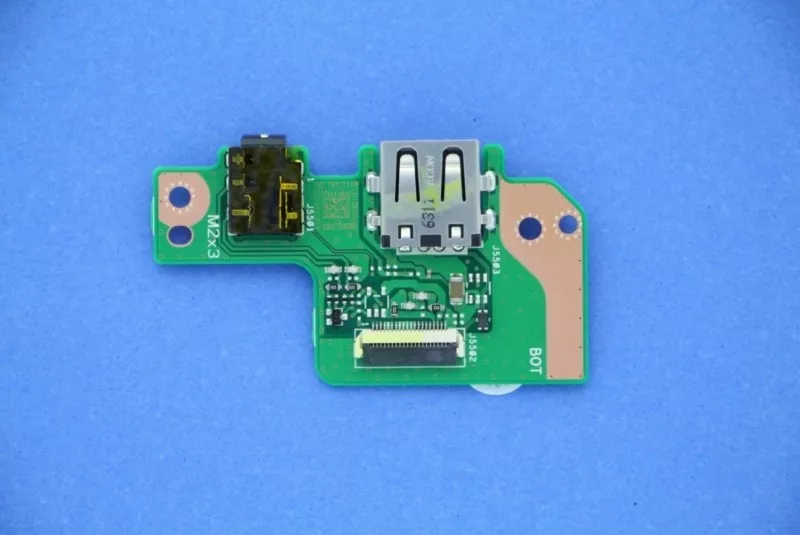
Asus controller board - 90NB0B60-R10010 for R417NA
USB and Sound Controller Board for the notebook Asus VivoBook
This IO board allows the connection between the motherboard of the computer and various external connected devices (USB key, headphones, microphone...
This IO board allows the connection between the motherboard of the computer and various external connected devices (USB key, headphones, microphone...
$ 60
IN STOCK - Shipped from Europe - Fast 2-3 day worldwide delivery.
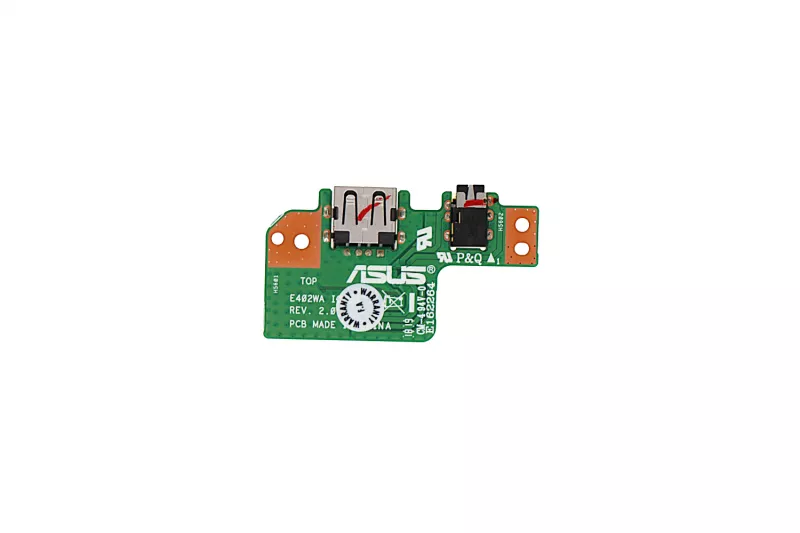
Asus VivoBook controller board - E162264 for R417NA
USB Controller Board for the Asus VivoBook 14
IO Board model E162264 that permits the linkage among the main circuit board of the laptop and several outer connecting apparatus such as a mic, headsets, USB keys,...
IO Board model E162264 that permits the linkage among the main circuit board of the laptop and several outer connecting apparatus such as a mic, headsets, USB keys,...
$ 60
IN STOCK - Shipped from Europe - Fast 2-3 day worldwide delivery.
Controller Board
Sort options
Display order
Categories
Show all
LAPTOP
Sub categories : LAPTOP
Show all
Controller Board
Fix Multiple Ports with an Asus I/O Controller Board
Restore USB, HDMI, Audio, and SD with One Smart Swap
If your laptop's USB, HDMI, or audio ports suddenly stop working, or the SD reader is dead, chances are the Asus I/O controller board is damaged. This multifunctional daughterboard handles key I/O ports, routing data, video, and audio signals to your motherboard. It’s a centralized, OEM-quality solution to regain port functionality without replacing the entire mainboard.Whether from accidental drops, board cracks, flex cable tears, or daily wear, a faulty I/O board can lead to intermittent device disconnects, flickering displays, or port failures. Swapping in a new Asus I/O board ensures seamless connectivity and keeps your laptop fully functional.
Top Benefits of Replacing the I/O Controller Board
1. Fixes all ports in a single repair2.
OEM fit for USB, HDMI, SD, and audio
3. Avoids full motherboard replacement
4. Restores fast data, video, and sound transmission
5. Preserves laptop’s physical and resale condition
6. Supports modular repair and upgrades
7. Protects mainboard from port-related wear
8. Compatible with Asus chassis alignment and screws
This replacement is ideal when USB devices stop working, HDMI signal drops, audio crackles, or port housings wobble or detach. Replacing the I/O board often resolves these without requiring soldering or system-wide disassembly.
Common Questions from Users
Can I replace the I/O board myself?Yes. If you’re comfortable removing the back cover and handling ribbon cables with care, it’s a straightforward DIY repair.
Does the board include all ports?
Yes. The typical I/O board houses multiple ports including USB, HDMI, SD, and audio jacks, depending on your model.
Will it fix port disconnections or failure?
If the issue stems from physical damage or board malfunction, a new board will fully restore function.
Is soldering needed?
No. The I/O board is plug-and-play and attaches with screws and flex cables—no soldering required.
How can I find the correct board?
Use our My Equipment tool to match your device with the right I/O board part number.
What tools do I need?
A Phillips screwdriver and antistatic precautions are typically all you need for a safe, effective install.
Do I need to reinstall drivers?
Usually not. Once the hardware is functioning, your OS will detect the ports automatically.
How do I test the board before closing the laptop?
Boot the system partially open and check each port’s function—USB, audio, HDMI, and SD—before reassembly.
Need more help? Check our support portal, browse detailed guides on our YouTube channel, or explore all Asus controller board options.A Phillips screwdriver and antistatic precautions are typically all you need for a safe, effective install.
Do I need to reinstall drivers?
Usually not. Once the hardware is functioning, your OS will detect the ports automatically.
How do I test the board before closing the laptop?
Boot the system partially open and check each port’s function—USB, audio, HDMI, and SD—before reassembly.
Trusted Source for Asus Repair Parts
View more >
Hide details >