adhesive asus g614ji
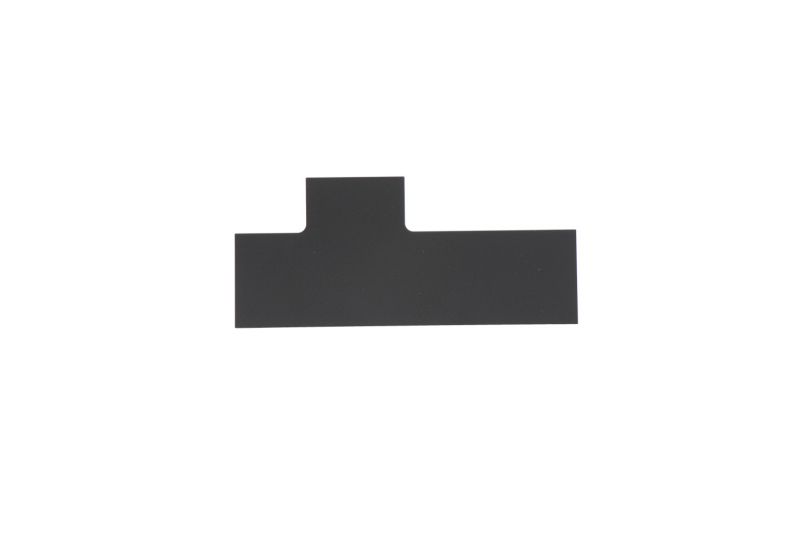
Asus ROG Strix SSD Protective Film 13NR0D90L52011 for G614JI
SSD Protection Film
Plastic insulating protection film for SSD.
Dimensions: 8 x 2.2 cm
...
Plastic insulating protection film for SSD.
Dimensions: 8 x 2.2 cm
...
$ 8
IN STOCK - Shipped from Europe - Fast 2-3 day worldwide delivery.

Asus Bottom LCD Bezel Adhesive Mount ROG Strix - 13NR0IC0L06011 for G614JI
Give your ROG Strix a new life with the self-adhesive mounting for the LCD bezel
Easy installation of the mounting
To efficiently replace the lower self-adhesive mounting of your LCD bezel on Asus ROG Strix laptops, follow...
Easy installation of the mounting
To efficiently replace the lower self-adhesive mounting of your LCD bezel on Asus ROG Strix laptops, follow...
$ 8
Available only upon request

Asus Top LCD Bezel Adhesive Mount ROG Strix - 13NR0IC0L07011 for G614JI
Enhance your screen with the adhesive fixing of the ROG Strix LCD bezel
Simplified Installation
Installing the adhesive fixing for your ROG Strix LCD bezel is within everyone's reach...
Simplified Installation
Installing the adhesive fixing for your ROG Strix LCD bezel is within everyone's reach...
$ 8
Available only upon request
Adhesive
Sort options
Display order
Sub categories
Show all
Battery Adhesive
Bezel Adhesive
Fingerprint Adhesive
HDD Adhesive
Panel Adhesive
Various Adhesive
Categories
Show all
LAPTOP
Sub categories : LAPTOP
Show all
Adhesive
Secure Every Repair with Genuine Asus Laptop Adhesive
Skip costly full-part replacements. Whether you're fixing a loose bezel, replacing a thermal pad, or reattaching an internal sensor, the right Asus laptop adhesive makes all the difference. These precision-cut strips are engineered to match Asus devices perfectly—offering secure bonds and lasting durability.Why Genuine Asus Adhesive Beats Generic Tape
Generic adhesives often fail under heat, pressure, or repeated use. Common issues like screen lifting, bezel gaps, or sensor movement usually point to poor-quality or reused adhesive. Our replacement tape is built for internal components—heat-resistant, clean-removable, and cut to fit your Asus laptop.Top 9 Benefits of Replacing Adhesive Instead of Full Parts
– Keep bezels firmly in place– Restore proper hinge alignment
– Prevent internal rattle or screen shift
– Cleanly remove and reapply components
– Avoid glue stains or damage to sensors
– Preserve original spacing and aesthetics
– Lower repair costs by avoiding full bezel or lid replacement
– Extend device lifespan with stable internal bonding
– Perform safe DIY repairs with confidence
Don’t Make These Common Mistakes
Cleaning matters.Use isopropyl alcohol before applying tape. Align parts carefully and press evenly. Avoid using glue or overly thick tape that distorts part fit. Test hinge movement before final assembly. Skipping these steps leads to weak bonds or damage over time.
Questions You Might Be Asking
Can I reuse old tape? Not reliably. It often leads to looseness or parts detaching.Is Asus adhesive heat-resistant? Yes - especially thermal pad and bezel tapes, made for internal environments.
How do I remove old adhesive? Use a plastic tool and alcohol to avoid scratching or damage.
Where can I find the right adhesive? Check our full range of official Asus laptop components.
Is it hard to install? Not at all. With clean prep and proper tape, it’s a quick and effective DIY fix.
What If I’m Not Sure Which Tape I Need?
To be 100% sure, please enter your serial number on our compatibility page: My Asus Parts. What adhesive is best for Asus laptop screens?
Double-sided bezel tape designed for your exact Asus model.
How do I fix a screen that’s coming loose?
Remove old adhesive, clean the surface, and apply new Asus tape evenly.
Can I use craft tape instead?
Never. Use only heat-resistant, electronics-grade adhesives like those we supply.
Does this help reduce bezel rattling?
Yes, proper tape eliminates gaps and holds the frame tight under movement.
Fast Shipping and Certified Asus Reseller status mean you get 100% official parts with a 12-month warranty.Double-sided bezel tape designed for your exact Asus model.
How do I fix a screen that’s coming loose?
Remove old adhesive, clean the surface, and apply new Asus tape evenly.
Can I use craft tape instead?
Never. Use only heat-resistant, electronics-grade adhesives like those we supply.
Does this help reduce bezel rattling?
Yes, proper tape eliminates gaps and holds the frame tight under movement.
Still have questions? Contact our support team or browse our repair videos for helpful guidance.
Don’t wait until parts break completely. Restore your laptop’s structure and silence in one simple fix - order your Asus replacement adhesive today.
View more >
Hide details >