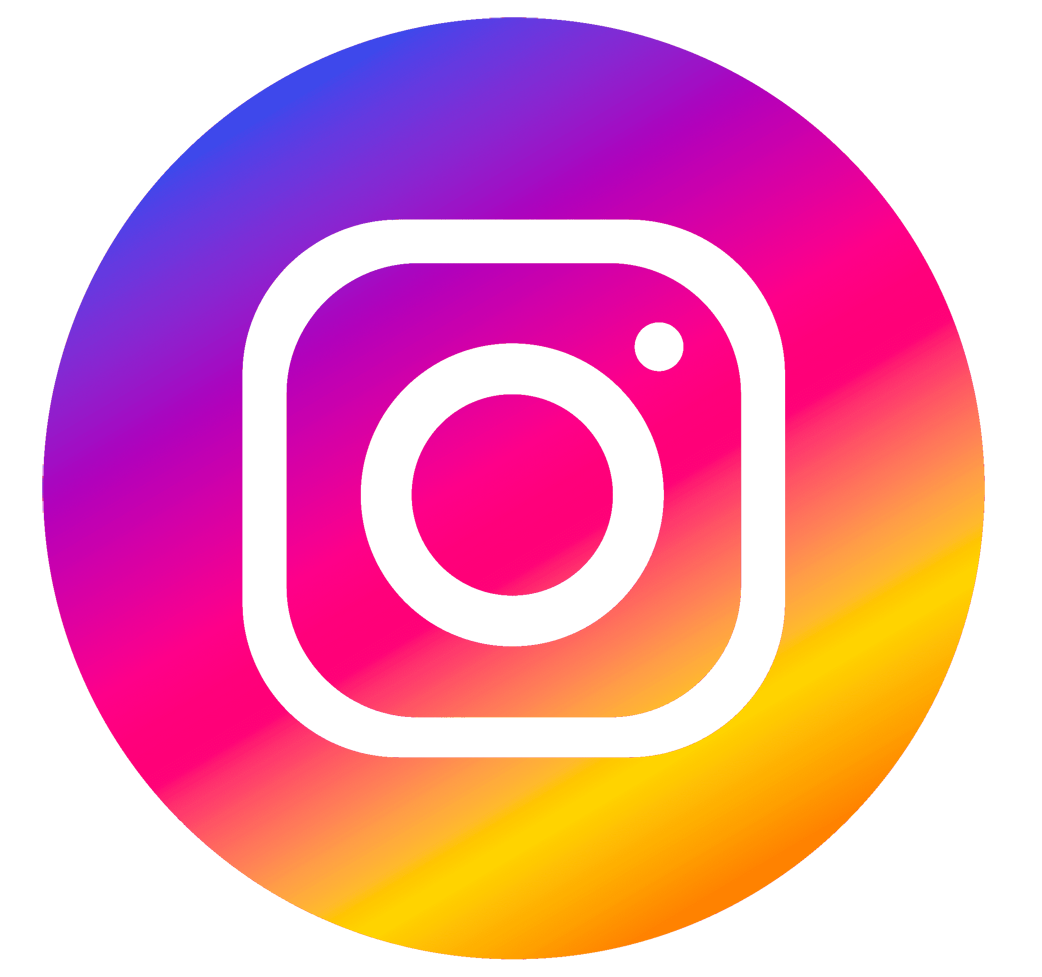Asus ROG Flow Z13-ACRNM Black Stylus
New product
- Easy and enjoyable handling.
- 100% genuine Asus stylus.
- 3 buttons.
- Black color (ROG Flow Z13 ACRNM design).
- Stylus compatible with ZenBook, VivoBook Slate, and ROG Flow Z13.

Payment secured
Credit card and Paypal

Easy returns
Return your order within 7 days
SKU : STYLETSA203HOEM-ACRNM
P/N : 04190-00310000
$99
-
+
 Add to cart
Add to cart
IN STOCKShipped from EuropeFast 3-5 Days Worldwide Delivery
Related products
- Description
- Details
- Comments (0)
Black stylus for
laptop Asus ROG Flow Z13 ACRNM (OEM)
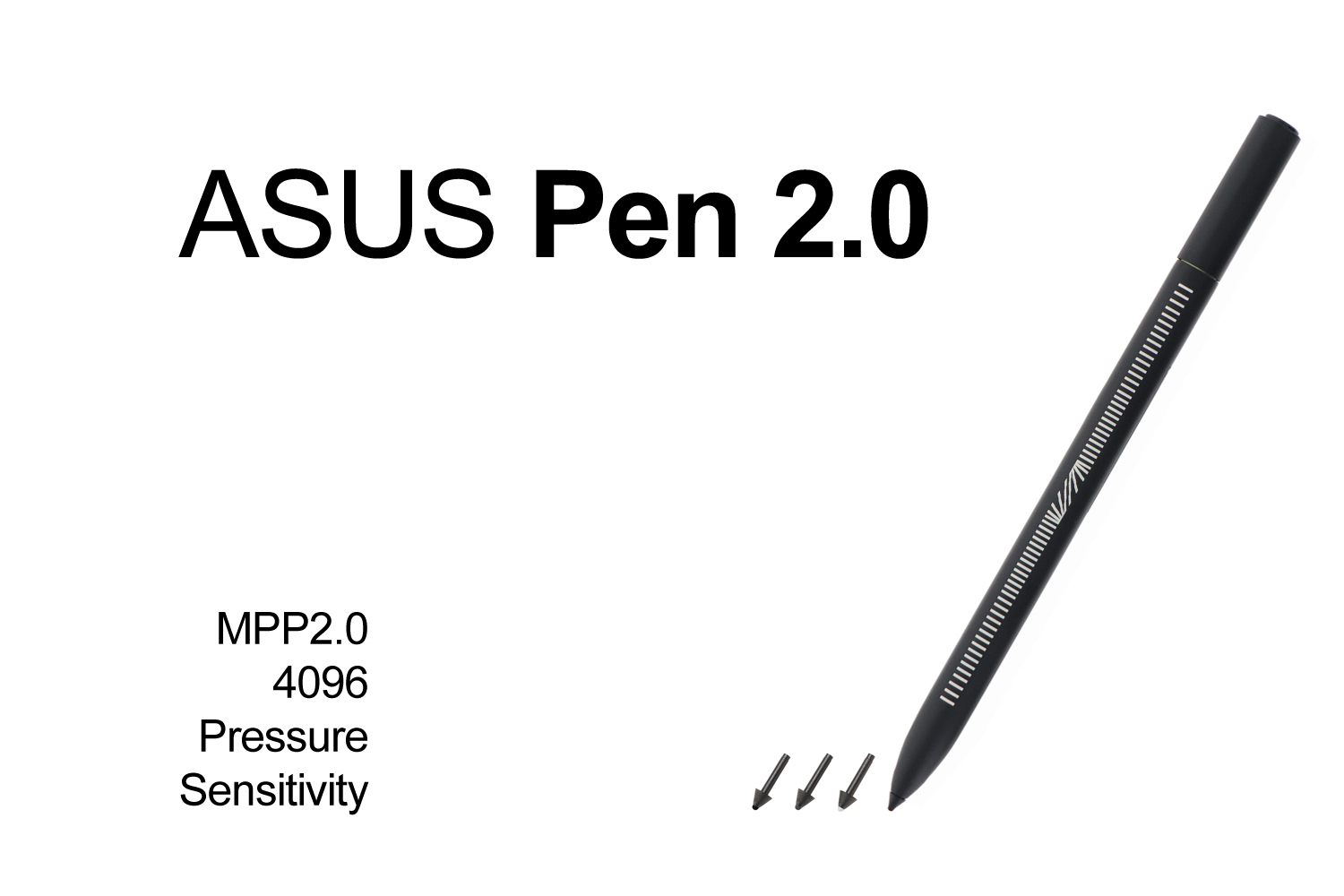
Pressure levels: 4096
Tip force: 5 to 350 g
Number of buttons: 3
Material: Polyurethane (PU) and rubber metal
Weight: 16gr
Interface: MPP 2
Dimensions : 164mm Ø10.0 mm
Available interface: USB Type-C
Operating time: 140 hours
Color: Black (ROG Flow Z13 ACRNM design)
Model : SA203H
Hardware interface
1. Erase button2. Port USB Type C
3. Replaceable stylus tip
4. Click button right
5. LED indicator
6. Bluetooth button
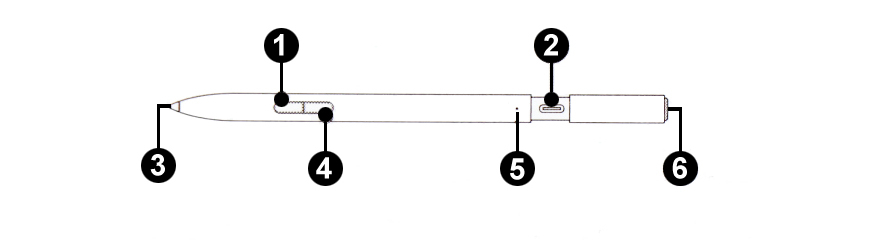
Handling :
1. Charge your Asus Pen- Carefully remove the USB Type C port cover to reveal the port
- Align and place the supplied cable USB Type C on the USB Type C port
- Connect the cable USB to a power source to start charging
Note: To activate your Asus Pen, make sure you load it before using it for the first time
2. Pair your Asus Pen with a Bluetooth device
- Make sure the other device is Bluetooth-enabled- Press and hold the Bluetooth button on your Asus Pen until the LED indicator flashes blue
- On the other device, select "Asus Pen" from the list of Bluetooth devices to start pairing.
- The LED will turn white once the pairing process is complete